HP 9100 Series manuels
Manuels d'utilisation et guides de l'utilisateur pour Imprimeurs HP 9100 Series.
Nous fournissons des manuels en pdf 1 HP 9100 Series à télécharger gratuitement par type de document : Manuel d'utilisateur

Hp 9100 series Manuel d'utilisateur (280 pages)
marque: Hp | Catégorie: Imprimeurs | Taille: 8.20 MB |

Table des matières
Contents
5
Features
13
Front view
16
Back view
20
Printing
59
(select)
91
=GROUP>
91
Toolbox tabs
105
Monitoring jobs
112
Configuring SMTP
125
Configuring LDAP
125
Other resources
139
Maintaining and
147
Size is reduced
159
Ink is smearing
169
Clearing jams
187
Parallel cables
192
USB cable
192
Supplies
193
HP Premium Paper
195
HP phone support
198
Before you call
198
Local law
200
Specifications
201
ISO 7779)
220
FCC statement
222
Shielded cables
222
Geräuschemission
225
Recycling
229
Mode menus
232
Copy mode menu
233
Scan mode menu
235
Photo mode menu
236
E-mail mode menu
237
Fax mode menu
238
Mode menus 237
239
Setup menus
240
COPY SETUP menu
242
FAX SETUP menu
243
SCAN SETUP menu
245
PHOTO menu
245
PRINTER menu
246
ADMIN menu
248
Setup menus 247
249
MAINTENANCE menu
250
Print Quality
260
Pages per Sheet
261
Watermark Page
261
Watermark
261
Index 261
263
Numerics
263
262 Index ENWW
264
Index 263
265
264 Index ENWW
266
Index 265
267
266 Index ENWW
268
Index 267
269
268 Index ENWW
270
Index 269
271
270 Index ENWW
272
Index 271
273
272 Index ENWW
274
Index 273
275
274 Index ENWW
276
Index 275
277
276 Index ENWW
278
Plus de produits et de manuels pour Imprimeurs HP
| Modèles | Type de document |
|---|---|
| 230 |
Manuel d'utilisateur
 HP 230 User Manual,
19 pages
HP 230 User Manual,
19 pages
|
| 4110 |
Manuel d'utilisateur
 HP 4110 User Manual,
2 pages
HP 4110 User Manual,
2 pages
|
| 3000n |
Manuel d'utilisateur
 HP 3000n User Manual,
14 pages
HP 3000n User Manual,
14 pages
|
| 3740 series |
Manuel d'utilisateur
 HP 3740 series User Manual,
78 pages
HP 3740 series User Manual,
78 pages
|
| 1200C |
Manuel d'utilisateur
 HP 1200C User Manual,
14 pages
HP 1200C User Manual,
14 pages
|
| 3015 |
Manuel d'utilisateur
 HP 3015 User Manual,
2 pages
HP 3015 User Manual,
2 pages
|
| 7130 printer |
Manuel d'utilisateur
 HP 7130 printer User Manual,
2 pages
HP 7130 printer User Manual,
2 pages
|
| 410 |
Manuel d'utilisateur
 HP 410 User Manual,
64 pages
HP 410 User Manual,
64 pages
|
| 1018 |
Manuel d'utilisateur
 HP 1018 User Manual,
116 pages
HP 1018 User Manual,
116 pages
|
| 3820 series |
Manuel d'utilisateur
 HP 3820 series User Manual,
24 pages
HP 3820 series User Manual,
24 pages
|
| 2300dn |
Manuel d'utilisateur
 HP 2300dn User Manual,
196 pages
HP 2300dn User Manual,
196 pages
|
| Tempest 2025n |
Manuel d'utilisateur
 HP Tempest 2025n User Manual,
2 pages
HP Tempest 2025n User Manual,
2 pages
|
| 610 |
Manuel d'utilisateur
 HP 610 User Manual,
102 pages
HP 610 User Manual,
102 pages
|
| 310X |
Manuel d'utilisateur
 HP 310X User Manual [en] ,
202 pages
HP 310X User Manual [en] ,
202 pages
|
| 1000 |
Manuel d'utilisateur
 HP 1000 User Manual,
1 pages
HP 1000 User Manual,
1 pages
|
| 2400 |
Manuel d'utilisateur
 HP 2400 User Manual,
36 pages
HP 2400 User Manual,
36 pages
|
| 3390 |
Manuel d'utilisateur
 HP 3390 User Manual,
10 pages
HP 3390 User Manual,
10 pages
|
| 100 |
Manuel d'utilisateur
 HP 100 User Manual,
1 pages
HP 100 User Manual,
1 pages
|
| 4520 |
Manuel d'utilisateur
 HP 4520 User Manual,
4 pages
HP 4520 User Manual,
4 pages
|
| CM8050 MFP |
Manuel d'utilisateur
 HP CM8050 MFP User Manual,
4 pages
HP CM8050 MFP User Manual,
4 pages
|



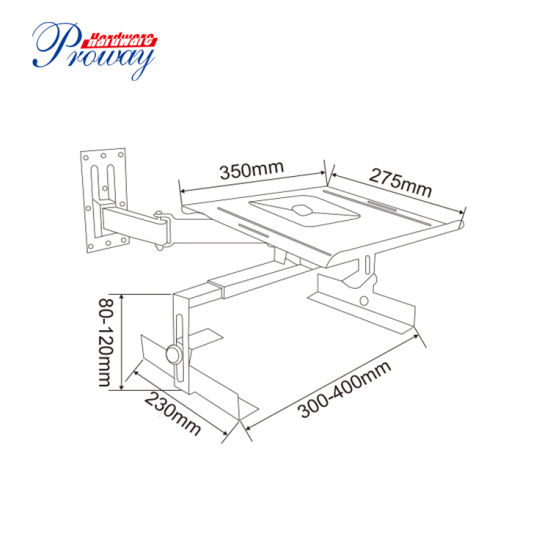

 software/1.jpg)







