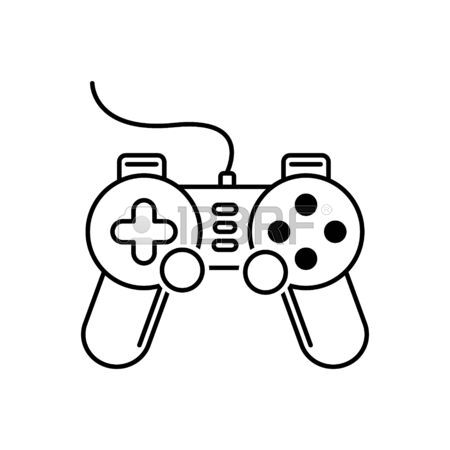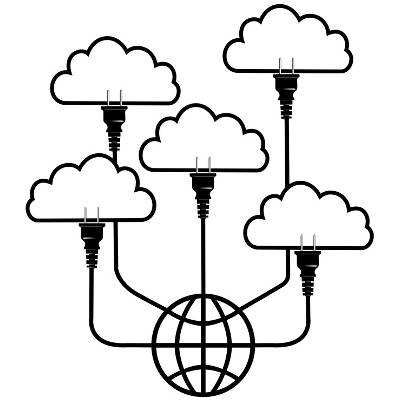HP Folio 13-2000 Notebook PC manuels
Manuels d'utilisation et guides de l'utilisateur pour Carnets de notes HP Folio 13-2000 Notebook PC.
Nous fournissons des manuels en pdf 3 HP Folio 13-2000 Notebook PC à télécharger gratuitement par type de document : Manuel d'utilisateur

Hp Folio 13-2000 Notebook PC Manuel d'utilisateur (91 pages)
marque: Hp | Catégorie: Carnets de notes | Taille: 2.76 MB |

Table des matières
TouchPad
14
Right side
18
Left side
19
3Networking
24
Using a WLAN
26
Navigating
34
Selecting
34
HP CoolSense
51
Diagnostics
72

Hp Folio 13-2000 Notebook-PC Manuel d'utilisateur (99 pages)
marque: Hp | Catégorie: Carnets de notes | Taille: 2.80 MB |

Table des matières
1 Einführung
11
Oberseite 5
15
Oberseite 7
17
Rechte Seite
19
Linke Seite
20
Rückseite
23
Unterseite
24
Etiketten
25
3 Netzwerk
26
Netzwerk
33
HP CoolSense
55
8 Laufwerke
63
Modelle)
65
Diagnostics
79
Treibern
93

Hp Folio 13-2000 Notebook-PC Manuel d'utilisateur (91 pages)
marque: Hp | Catégorie: Carnets de notes | Taille: 2.76 MB |

Table des matières
TouchPad
14
Right side
18
Left side
19
3Networking
24
Using a WLAN
26
Navigating
34
Selecting
34
HP CoolSense
51
Diagnostics
72
Plus de produits et de manuels pour Carnets de notes HP
| Modèles | Type de document |
|---|---|
| Pavilion dm4-3170se Beats Edition Entertainment No |
Manuel d'utilisateur
 HP Pavilion dm4-3170se Beats Edition Entertainment Notebook PC User Manual [fr] ,
121 pages
HP Pavilion dm4-3170se Beats Edition Entertainment Notebook PC User Manual [fr] ,
121 pages
|
| Mini 5102 |
Manuel d'utilisateur
 HP Mini 5102 User Manual,
130 pages
HP Mini 5102 User Manual,
130 pages
|
| Compaq Presario C542EA Notebook PC |
Manuel d'utilisateur
 HP Compaq Presario C542EA Notebook PC User Manual,
73 pages
HP Compaq Presario C542EA Notebook PC User Manual,
73 pages
|
| ProBook 6445b Notebook-PC |
Manuel d'utilisateur
 HP ProBook 6445b Notebook-PC User Manual,
180 pages
HP ProBook 6445b Notebook-PC User Manual,
180 pages
|
| Compaq Presario C310EU Notebook PC |
Manuel d'utilisateur
 HP Compaq Presario C310EU Notebook PC User Manual [fr] [en] ,
87 pages
HP Compaq Presario C310EU Notebook PC User Manual [fr] [en] ,
87 pages
|
| Mini 2102 |
Manuel d'utilisateur
 HP Mini 2102 User Manual [fr] ,
87 pages
HP Mini 2102 User Manual [fr] ,
87 pages
|
| Pavilion TouchSmart 14-f040ca Sleekbook |
Manuel d'utilisateur
 HP Pavilion TouchSmart 14-f040ca Sleekbook User Manual [fr] ,
80 pages
HP Pavilion TouchSmart 14-f040ca Sleekbook User Manual [fr] ,
80 pages
|
| ProBook 430 G1 Notebook PC |
Manuel d'utilisateur
 HP ProBook 430 G1 Notebook PC User Manual [fr] ,
107 pages
HP ProBook 430 G1 Notebook PC User Manual [fr] ,
107 pages
|
| Compaq Presario V5000 CTO Notebook PC |
Manuel d'utilisateur
 HP Compaq Presario V5000 CTO Notebook PC User Manual,
186 pages
HP Compaq Presario V5000 CTO Notebook PC User Manual,
186 pages
|
| OmniBook 2000 Notebook PC |
Manuel d'utilisateur
 HP OmniBook 2000 Notebook PC User Manual,
40 pages
HP OmniBook 2000 Notebook PC User Manual,
40 pages
|
| Pavilion 10 TouchSmart 10-e010nr Notebook PC |
Manuel d'utilisateur
 HP Pavilion 10 TouchSmart 10-e010nr Notebook PC User Manual,
72 pages
HP Pavilion 10 TouchSmart 10-e010nr Notebook PC User Manual,
72 pages
|
| EliteBook 8570w Mobile Workstation |
Manuel d'utilisateur
 Инструкция по эксплуатации HP EliteBook 8570w Mobile Workstation [fr] ,
139 pages
Инструкция по эксплуатации HP EliteBook 8570w Mobile Workstation [fr] ,
139 pages
|
| Pavilion dm1-1190ee Entertainment Notebook PC |
Manuel d'utilisateur
 HP Pavilion dm1-1190ee Entertainment Notebook PC User Manual [en] ,
103 pages
HP Pavilion dm1-1190ee Entertainment Notebook PC User Manual [en] ,
103 pages
|
| OmniBook 800 Notebook PC |
Manuel d'utilisateur
 HP OmniBook 800 Notebook PC User Manual,
44 pages
HP OmniBook 800 Notebook PC User Manual,
44 pages
|
| Compaq Mini 110c-1150EB PC |
Manuel d'utilisateur
 HP Compaq Mini 110c-1150EB PC User Manual,
89 pages
HP Compaq Mini 110c-1150EB PC User Manual,
89 pages
|
| Pavilion Sleekbook 15-b041dx |
Manuel d'utilisateur
 HP Pavilion Sleekbook 15-b041dx User Manual,
86 pages
HP Pavilion Sleekbook 15-b041dx User Manual,
86 pages
|
| Mini 210-1121TU PC |
Manuel d'utilisateur
 HP Mini 210-1121TU PC User Manual,
92 pages
HP Mini 210-1121TU PC User Manual,
92 pages
|
| Compaq Presario V5224TU Notebook PC |
Manuel d'utilisateur
 HP Compaq Presario V5224TU Notebook PC User Manual,
180 pages
HP Compaq Presario V5224TU Notebook PC User Manual,
180 pages
|
| ENVY 17-j120us Notebook PC |
Manuel d'utilisateur
 HP ENVY 17-j120us Notebook PC User Manual,
103 pages
HP ENVY 17-j120us Notebook PC User Manual,
103 pages
|
| Pavilion dv7-4278nr Entertainment Notebook PC |
Manuel d'utilisateur
 HP Pavilion dv7-4278nr Entertainment Notebook PC User Manual,
112 pages
HP Pavilion dv7-4278nr Entertainment Notebook PC User Manual,
112 pages
|