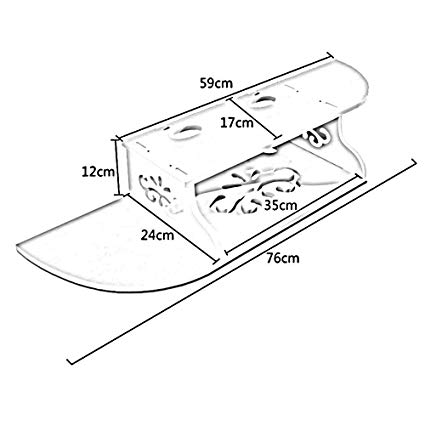HP au-Series manuels
Manuels d'utilisation et guides de l'utilisateur pour Imprimantes laser/LED HP au-Series.
Nous fournissons des manuels en pdf 1 HP au-Series à télécharger gratuitement par type de document : Guide de l'utilisateur

Hp au-Series Guide de l'utilisateur (338 pages)
marque: Hp | Catégorie: Imprimantes laser/LED | Taille: 5.90 MB |

Table des matières
Back view
25
Home screen
31
Fax Setup
54
E-mail Setup
57
Resets menu
75
Service menu
76
Store jobs
96
USB connection
100
Gateways
107
HP Laserjet
127
Configure trays
130
Type and Size
132
Economy settings
140
Use the stapler
142
9Print tasks
155
10 Use color
161
Manage color
162
Match colors
165
Load documents
183
Send documents
183
Scan to a folder
187
Analog fax
189
Digital fax
189
ENWW 173
189
6. Touch Save
208
Manage supplies
209
Replace supplies
210
Install memory
217
XOXOXOXOXO
219
Enable memory
220
Jam locations
245
Clear jams
245
ENWW Jams 231
247
ENWW Jams 235
251
ENWW Jams 237
253
ENWW Jams 239
255
ENWW Jams 241
257
ENWW Jams 243
259
ENWW Jams 245
261
ENWW Jams 247
263
ENWW Jams 249
265
ENWW Jams 255
271
Jam recovery
273
Heartbeat LED
279
Clean the fuser
283
Part numbers
297
Customer support
305
European Union
321
320 Index ENWW
336
Q3938-90967
338
Plus de produits et de manuels pour Imprimantes laser/LED HP
| Modèles | Type de document |
|---|---|
| 720 Series |
Guide de l'utilisateur
 HP 720 Series User`s guide [en] ,
66 pages
HP 720 Series User`s guide [en] ,
66 pages
|
| LaserJet 4300 Series |
Guide de l'utilisateur
 HP LaserJet 4300 Series User guide,
218 pages
HP LaserJet 4300 Series User guide,
218 pages
|
| LaserJet Enterprise 700 |
Guide de l'utilisateur
 HP LaserJet Enterprise 700 User guide,
186 pages
HP LaserJet Enterprise 700 User guide,
186 pages
|
| LaserJet 2200 |
Guide de l'utilisateur
 HP LaserJet 2200 User guide,
172 pages
HP LaserJet 2200 User guide,
172 pages
|
| ENWW |
Guide de l'utilisateur
 HP ENWW User guide,
252 pages
HP ENWW User guide,
252 pages
|
| Web Jetadmin Software |
Manuel d'utilisateur
 Supported Printer Features in HP Web Jetadmin,
90 pages
Supported Printer Features in HP Web Jetadmin,
90 pages
|
| Ink Tank 310 |
Manuel d'utilisateur
 HP Ink Tank 315 คู่มือผู้ใช้,
101 pages
HP Ink Tank 315 คู่มือผู้ใช้,
101 pages
|
| AMP 130 Printer |
Manuel d'utilisateur
 HP AMP 120 Printer Vartotojo vadovas,
134 pages
HP AMP 120 Printer Vartotojo vadovas,
134 pages
|
| ENVY 4511 All-in-One Printer |
Manuel d'utilisateur
 HP ENVY 4512 All-in-One Printer Kasutusjuhend [sk] ,
82 pages
HP ENVY 4512 All-in-One Printer Kasutusjuhend [sk] ,
82 pages
|
| ENVY 121 e-All-in-One Printer |
Manuel d'utilisateur
 HP ENVY 121 e-All-in-One Printer Kasutusjuhend,
62 pages
HP ENVY 121 e-All-in-One Printer Kasutusjuhend,
62 pages
|
| ENVY 5543 All-in-One Printer |
Manuel d'utilisateur
 HP ENVY 5547 All-in-One Printer Kasutusjuhend [es] [fr] [pt] ,
140 pages
HP ENVY 5547 All-in-One Printer Kasutusjuhend [es] [fr] [pt] ,
140 pages
|
| ENVY 4528 All-in-One Printer |
Manuel d'utilisateur
 HP ENVY 4520 All-in-One Printer Kasutusjuhend [en] [es] [ja] [zh] ,
82 pages
HP ENVY 4520 All-in-One Printer Kasutusjuhend [en] [es] [ja] [zh] ,
82 pages
|
| ENVY 121 e-All-in-One Printer |
Manuel d'utilisateur
 HP ENVY 121 e-All-in-One Printer Kullanıcı Kılavuzu [en] [es] [fr] ,
60 pages
HP ENVY 121 e-All-in-One Printer Kullanıcı Kılavuzu [en] [es] [fr] ,
60 pages
|
| ENVY 111 e-All-in-One Printer - D411d |
Manuel d'utilisateur
 HP ENVY 110 e-All-in-One Printer - D411b Kullanıcı Kılavuzu,
60 pages
HP ENVY 110 e-All-in-One Printer - D411b Kullanıcı Kılavuzu,
60 pages
|
| ENVY 111 e-All-in-One Printer - D411d |
Manuel d'utilisateur
  HP ENVY 110 e-All-in-One Printer - D411b Panduan Pengguna,
64 pages
HP ENVY 110 e-All-in-One Printer - D411b Panduan Pengguna,
64 pages
|
| Ink Tank 116 |
Manuel d'utilisateur
 HP Ink Tank 118 คู่มือผู้ใช้,
85 pages
HP Ink Tank 118 คู่มือผู้ใช้,
85 pages
|
| AMP 130 Printer |
Manuel d'utilisateur
 HP AMP 120 Printer Kasutusjuhend,
130 pages
HP AMP 120 Printer Kasutusjuhend,
130 pages
|
| CP1525NW |
Manuel d'utilisateur
 HP CP1525NW User's Manual,
2 pages
HP CP1525NW User's Manual,
2 pages
|
| LaserJet 5000gn |
Manuel d'utilisateur
 HP LaserJet 5000gn User's Manual,
387 pages
HP LaserJet 5000gn User's Manual,
387 pages
|
| ENVY 100 e-All-in-One Printer - D410a |
Guide d'installation
  HP ENVY 100 e-All-in-One Printer - D410a User manual,
2 pages
HP ENVY 100 e-All-in-One Printer - D410a User manual,
2 pages
|