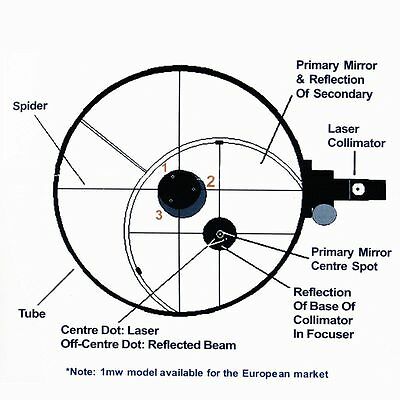HP 3300 manuels
Manuels d'utilisation et guides de l'utilisateur pour PC/postes de travail HP 3300.
Nous fournissons des manuels en pdf 4 HP 3300 à télécharger gratuitement par type de document : Manuel d'utilisateur, Guide de l'utilisateur

Hp 3300 Manuel d'utilisateur (259 pages)
marque: Hp | Catégorie: PC/postes de travail | Taille: 4.15 MB |

Table des matières
5
7
10
13
13
14
14
23
43
67
108
109
113
113
116
118
118
120
141
142
144
153
163
163
164
164
165
166
168
168
170
174
174
174
175
193
196
197
216
217
218
220
222
224
225
229
237
239
245
249
253
256
257

Hp 3300 Manuel d'utilisateur (4 pages)
marque: Hp | Catégorie: PC/postes de travail | Taille: 0.16 MB |

Table des matières

Hp 3300 Manuel d'utilisateur (2 pages)
marque: Hp | Catégorie: PC/postes de travail | Taille: 0.09 MB |

Table des matières

Hp 3300 Guide de l'utilisateur (291 pages)
marque: Hp | Catégorie: PC/postes de travail | Taille: 9.46 MB |

Table des matières
5
11
15
18
31
33
49
57
77
81
81
82
82
84
87
102
104
105
106
109
111
112
115
127
131
132
137
142
144
145
146
150
151
151
153
155
157
175
181
183
185
196
197
208
232
234
235
239
245
246
249
255
279
280
281
282
283
284
285
286
287
288
290
291
Plus de produits et de manuels pour PC/postes de travail HP
| Modèles | Type de document |
|---|---|
| BL2x220c - ProLiant - G5 Server A |
Spécifications
    HP BL2x220c - ProLiant - G5 Server A Specifications,
68 pages
HP BL2x220c - ProLiant - G5 Server A Specifications,
68 pages
|
| Media Center m1000 - Desktop PC |
Guide de l'utilisateur
 HP Media Center m1000 - Desktop PC User`s guide,
82 pages
HP Media Center m1000 - Desktop PC User`s guide,
82 pages
|
| ProLiant BL25p |
Manuel d'utilisateur
 HP ProLiant BL25p Server Blade,
28 pages
HP ProLiant BL25p Server Blade,
28 pages
|
| Pavilion 8300 PC |
Spécifications
 HP Pavilion 8300 PC Specifications,
247 pages
HP Pavilion 8300 PC Specifications,
247 pages
|
| LH4r - NetServer - 256 MB RAM |
Informations techniques
 HP LH4r - NetServer - 256 MB RAM Technical information,
201 pages
HP LH4r - NetServer - 256 MB RAM Technical information,
201 pages
|
| ProLiant DL585 G2 |
Manuel d'utilisateur
 HP ProLiant DL585 Generation 2 (G2) [de] [es] [fr] [nl] ,
46 pages
HP ProLiant DL585 Generation 2 (G2) [de] [es] [fr] [nl] ,
46 pages
|
| EliteBook 8570w |
Manuel d'utilisateur
 HP EliteBook 8570w Mobile Workstation,
3 pages
HP EliteBook 8570w Mobile Workstation,
3 pages
|
| DL380z |
Spécifications rapides
 HP DL380z QuickSpecs,
34 pages
HP DL380z QuickSpecs,
34 pages
|
| D315 |
Manuel d'utilisateur
 QuickSpecs,
27 pages
QuickSpecs,
27 pages
|
| ProLiant ML370 Generation 6 |
Spécifications rapides
 HP ProLiant ML370 Generation 6 QuickSpecs,
60 pages
HP ProLiant ML370 Generation 6 QuickSpecs,
60 pages
|
| dx2420 - Microtower PC |
Spécifications rapides
 HP dx2420 - Microtower PC QuickSpecs,
34 pages
HP dx2420 - Microtower PC QuickSpecs,
34 pages
|
| Compaq dc5850 |
Manuel d'utilisateur
 QuickSpecs [en] ,
46 pages
QuickSpecs [en] ,
46 pages
|
| LaserJet 3052 |
Manuel d'utilisateur
 3050/3052/3055,
45 pages
3050/3052/3055,
45 pages
|
| Compaq Presario,Presario 5056 |
Manuel d'utilisateur
 Compaq Presario CQ45 Notebook PC,
30 pages
Compaq Presario CQ45 Notebook PC,
30 pages
|
| Pavilion 403 |
Informations techniques
 HP Pavilion 403 System information,
150 pages
HP Pavilion 403 System information,
150 pages
|
| Media Center m1100 - Desktop PC |
Manuel d'utilisateur
 MX-M850 | MX-M950 | MX-M1100 Brochure,
16 pages
MX-M850 | MX-M950 | MX-M1100 Brochure,
16 pages
|
| Pavilion t3400 - Desktop PC |
Guide de l'utilisateur
 HP Pavilion t3400 - Desktop PC User`s guide,
290 pages
HP Pavilion t3400 - Desktop PC User`s guide,
290 pages
|
| Omni 120-1125 |
Manuel d'utilisateur
 HP Pavilion Data Sheet,
2 pages
HP Pavilion Data Sheet,
2 pages
|
| 20s |
Manuel d'utilisateur
 HP 20s Scientific Calculator Manual do usuário,
130 pages
HP 20s Scientific Calculator Manual do usuário,
130 pages
|
| Compaq Elite 8000f USDT |
Spécifications rapides
 HP Compaq Elite 8000f USDT QuickSpecs,
25 pages
HP Compaq Elite 8000f USDT QuickSpecs,
25 pages
|