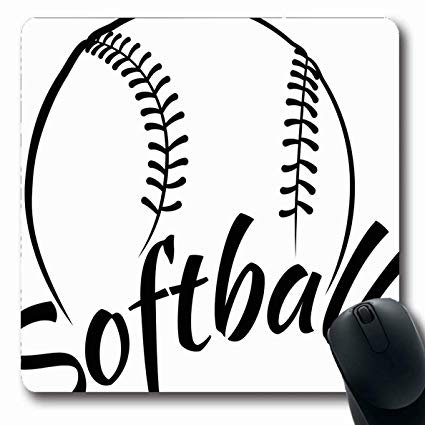HP FB359UA manuels
Manuels d'utilisation et guides de l'utilisateur pour Smartphones HP FB359UA.
Nous fournissons des manuels en pdf 1 HP FB359UA à télécharger gratuitement par type de document : Manuel d'utilisateur

Table des matières
Contents
3
2 Basics
11
Touchscreen
12
3 Just Type
23
‘ ’ “ ”« »
34
Stack cards
39
Set up email
54
Add a buddy
69
Account
88
Contacts
93
Calendar
101
Create an event
103
Delete an event
106
Create a memo
107
Find a memo
107
Facebook Tablet
108
Adobe Reader
114
Print a PDF file
115
Amazon Kindle
116
* Volume
123
End a Skype call
124
Dial a favorite
126
4Tap Done
134
13 Preferences
143
Date & Time
148
Device Info
148
Exhibition
151
Use Exhibition
152
Screen & Lock
154
Print Manager
162
Cancel printing
163
Remove a printer
163
What is VPN?
163
Edit a profile
164
Bluetooth
166
Delete a device
167
Touch to Share
168
1 Open Bluetooth
169
HP webOS Account
173
Synchronization
178
Messaging
181
System Updates
192
A : Terms 195
195
196 A : Terms
196
A : Terms 197
197
198 A : Terms
198
C Specifications
201
Environmental
211
Plus de produits et de manuels pour Smartphones HP
| Modèles | Type de document |
|---|---|
| 435816-001 |
Manuel d'utilisateur
 HP 435816-001 User's Manual,
55 pages
HP 435816-001 User's Manual,
55 pages
|
| hw6910 |
Guide de l'utilisateur
 HP hw6910 User's Guide,
203 pages
HP hw6910 User's Guide,
203 pages
|
| h5400 |
Guide de l'utilisateur
 HP h5400 CLI Reference Guide,
258 pages
HP h5400 CLI Reference Guide,
258 pages
|
| hw6940 |
Livre blanc
 HP hw6940 White Paper,
7 pages
HP hw6940 White Paper,
7 pages
|
| iPAQ 610 Business Navigator |
Guide de l'utilisateur
 HP iPAQ 610 Business Navigator Product Guide,
137 pages
HP iPAQ 610 Business Navigator Product Guide,
137 pages
|
| iPAQ 512 |
Manuel d'utilisateur
 HP iPAQ 512 User's Manual,
4 pages
HP iPAQ 512 User's Manual,
4 pages
|
| Compaq AirLife 100 series |
Manuel d'utilisateur
 HP Compaq AirLife 100 series User's Manual,
117 pages
HP Compaq AirLife 100 series User's Manual,
117 pages
|
| FB437AA |
Fiche technique
 HP Palm Pre 3 8GB Black,
2 pages
HP Palm Pre 3 8GB Black,
2 pages
|
| Stream Notebook - 11-d012na (with DataPass) (ENERGY STAR) |
Manuel d'utilisateur
 HP Stream Notebook - 11-d012na (with DataPass) (ENERGY STAR) Manual de usuario,
73 pages
HP Stream Notebook - 11-d012na (with DataPass) (ENERGY STAR) Manual de usuario,
73 pages
|
| Stream Notebook - 11-d011na (ENERGY STAR) |
Manuel d'utilisateur
 HP Stream Notebook - 11-d012na (with DataPass) 用户指南,
64 pages
HP Stream Notebook - 11-d012na (with DataPass) 用户指南,
64 pages
|
| EliteBook Folio 9470m Notebook PC (ENERGY STAR) |
Manuel d'utilisateur
 HP EliteBook Folio 9470m Base Model Ultrabook PC 筆記型電腦,
46 pages
HP EliteBook Folio 9470m Base Model Ultrabook PC 筆記型電腦,
46 pages
|
| EliteBook Folio 9470m Notebook PC (ENERGY STAR) |
Manuel d'utilisateur
 HP EliteBook Folio 9470m Base Model Ultrabook PC 使用入门 笔记本计算机,
49 pages
HP EliteBook Folio 9470m Base Model Ultrabook PC 使用入门 笔记本计算机,
49 pages
|
| EliteBook Folio 9470m Notebook PC (ENERGY STAR) |
Manuel d'utilisateur
 HP EliteBook Folio 9470m Base Model Ultrabook PC,
48 pages
HP EliteBook Folio 9470m Base Model Ultrabook PC,
48 pages
|
| EliteBook Folio 9470m Notebook PC (ENERGY STAR) | Manuel d'utilisateur HP EliteBook Folio 9470m Base Model Ultrabook PC 시작 노트북, 47 pages |
| Stream Notebook - 11-d011na (ENERGY STAR) |
Manuel d'utilisateur
 HP Stream Notebook - 11-d012na (with DataPass) 使用指南 [sl] ,
64 pages
HP Stream Notebook - 11-d012na (with DataPass) 使用指南 [sl] ,
64 pages
|