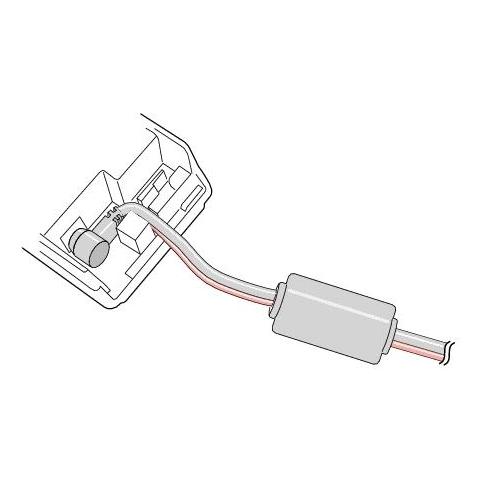HP Digital NetRider manuels
Manuels d'utilisation et guides de l'utilisateur pour Logiciel HP Digital NetRider.
Nous fournissons des manuels en pdf 1 HP Digital NetRider à télécharger gratuitement par type de document : Manuel d'utilisateur

Hp Digital NetRider Manuel d'utilisateur (536 pages)
marque: Hp | Catégorie: Logiciel | Taille: 2.32 MB |

Table des matières
Contents
3
(TN3270)
18
Glossary
25
Conventions
28
Chapter 1
33
User Tasks
36
Memory Types
37
Power Loss
37
Chapter 2
39
User Groups
41
HELP Command
43
Console Port
44
Chapter 3
53
Using Menus
57
Menu Windows
58
Chapter 4
65
ADD Command
68
DSVCONFIG
73
Chapter 5
79
Chapter 6
91
Introduction
100
Service Groups
108
Chapter 7
109
192.33.4.12 ROOT
121
255.255.255.0
125
Description
135
Operation
139
Chapter 8
143
Overview
143
Commands
147
AARP Values
151
Chapter 9
159
AUTOBAUD
164
CHARACTER SIZE
165
STOP BITS
166
XON/XOFF
168
Chapter 10
173
Specifying RING
184
Disconnecting
191
Chapter 11
195
Managing Users
196
Reference
206
How to Configure
207
Buffer Size
211
Profiles Types
212
Characteristics
215
Specifying Lock
233
Local>
239
Chapter 12
247
Services
252
Chapter 13
269
Procedure
277
Chapter 14
289
LPD Operation
290
Configuring LPD
293
Chapter 15
297
Changing the MTU
303
Fragmentation
303
Prerequisites
307
Compressed SLIP
309
Disabling SLIP
311
Chapter 16
313
Supported MIBs
315
Chapter 17
323
Chapter 18
353
3278 Keyboards
355
SHOW Commands
373
Chapter 19
375
Chapter 20
399
Managing IPX
399
IPX Description
400
Getting Started
402
Enabling IPX
405
Novell Operation
415
Disabling IPX
418
Frame Types
419
Chapter 21
429
Chapter 22
447
SecurID
449
User Accounts
449
Security Server
451
UDP Ports
451
Managing RADIUS
459
Managing SecurID
469
Timeouts
481
Chapter 23 7
487
Accounting
487
Accounting 23-5
491
23-6 Accounting
492
Accounting 23-7
493
23-8 Accounting
494
23-12 Accounting
498
Accounting 23-13
499
Appendix A
503
Glossary-2
506
/etc/bootptab
506
Glossary-8
512
Glossary-18
522
Index-1
523
Index-3
525
Index-5
527
Index-7
529
Index-9
531
Index-10
532
Index-11
533
Index-12
534
Index-13
535
Index-14
536
Plus de produits et de manuels pour Logiciel HP
| Modèles | Type de document |
|---|---|
| PROCURVE 3400CL-24G |
Manuel d'utilisateur
 HP PROCURVE 3400CL-24G User's Manual,
197 pages
HP PROCURVE 3400CL-24G User's Manual,
197 pages
|
| A5799A |
Manuel d'utilisateur
 HP A5799A User's Manual,
166 pages
HP A5799A User's Manual,
166 pages
|
| XP20000 |
Manuel d'utilisateur
 HP XP20000 User's Manual,
226 pages
HP XP20000 User's Manual,
226 pages
|
| CloudSystem Foundation |
Guide de l'utilisateur
 HP CloudSystem Foundation Administrator's Guide,
211 pages
HP CloudSystem Foundation Administrator's Guide,
211 pages
|
| TC3100 |
Manuel d'utilisateur
 HP TC3100 User's Manual,
121 pages
HP TC3100 User's Manual,
121 pages
|
| c8000 Workstation |
Guide de l'utilisateur
 HP c8000 Workstation Administrator's Guide,
89 pages
HP c8000 Workstation Administrator's Guide,
89 pages
|
| PROCURVE 6120 |
Manuel d'utilisateur
 HP PROCURVE 6120 User's Manual,
589 pages
HP PROCURVE 6120 User's Manual,
589 pages
|
| B.06.X |
Manuel d'utilisateur
 HP B.06.X User's Manual,
78 pages
HP B.06.X User's Manual,
78 pages
|
| 3PAR |
Guide de l'utilisateur
 HP 3PAR Command Reference Guide,
676 pages
HP 3PAR Command Reference Guide,
676 pages
|
| E3000 |
Manuel d'utilisateur
 HP e3000 User's Manual,
111 pages
HP e3000 User's Manual,
111 pages
|
| 4000S |
Guide de l'utilisateur
 HP 4000s Administrator's Guide,
246 pages
HP 4000s Administrator's Guide,
246 pages
|
| 39gs Graphing Calculator |
Manuel d'utilisateur
 HP 39gs Graphing Calculator User manual,
314 pages
HP 39gs Graphing Calculator User manual,
314 pages
|
| C50 |
Manuel d'utilisateur
  HP c50 User's Manual,
484 pages
HP c50 User's Manual,
484 pages
|
| NonStop G-Series |
Guide de l'utilisateur
 HP NonStop G-Series Command Reference Guide,
103 pages
HP NonStop G-Series Command Reference Guide,
103 pages
|
| StorageWorks 9030 Virtual Library System |
Manuel d'utilisateur
 HP StorageWorks 9030 Virtual Library System User's Manual [de] [es] [fr] [ja] [ko] ,
268 pages
HP StorageWorks 9030 Virtual Library System User's Manual [de] [es] [fr] [ja] [ko] ,
268 pages
|
| B6960-96008 |
Manuel d'utilisateur
 HP B6960-96008 User's Manual,
396 pages
HP B6960-96008 User's Manual,
396 pages
|
| Photosmart 618 Digital Camera |
Manuel d'utilisateur
 HP Photosmart 618 Digital Camera User's Manual,
129 pages
HP Photosmart 618 Digital Camera User's Manual,
129 pages
|
| rp7410 |
Guide de l'utilisateur
 HP rp7410 Administrator's Guide [en] ,
266 pages
HP rp7410 Administrator's Guide [en] ,
266 pages
|
| 11i |
Manuel d'utilisateur
 HP 11i User's Manual,
113 pages
HP 11i User's Manual,
113 pages
|
| 41B |
Manuel d'utilisateur
 HP 41B User's Manual,
44 pages
HP 41B User's Manual,
44 pages
|