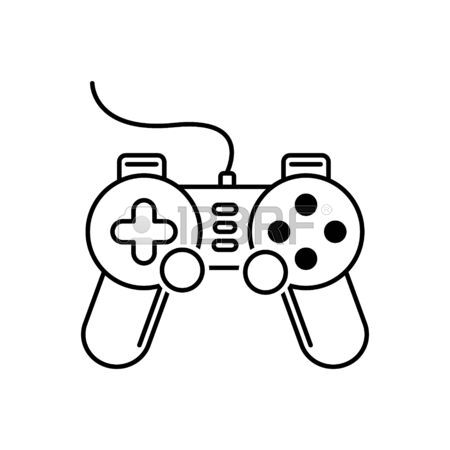HP StorageWorks 1000i Virtual Library System manuels
Manuels d'utilisation et guides de l'utilisateur pour Stockage HP StorageWorks 1000i Virtual Library System.
Nous fournissons des manuels en pdf 3 HP StorageWorks 1000i Virtual Library System à télécharger gratuitement par type de document : Manuel d'utilisateur

Hp StorageWorks 1000i Virtual Library System Manuel d'utilisateur (123 pages)
marque: Hp | Catégorie: Stockage | Taille: 5.69 MB |

Table des matières
Tabellen
9
HP Partner
13
HP Websites
13
1Einführung
15
Einführung
16
Auspacken
20
Abbildung
27
Systemen
57
Software U
72
VLS1000i GUI
74
6Wartung
75
VLS1000i
79
84 Wartung
84
Gehäuseabdec
86
Systemlüft
92
Festplatten
93
M-Laufwerk
95
Fehlerbehebung
100
Änderungen
108
BSMI-Hinweise
110
Sicherheit
111
Elektrostatisc
112
Entsorgung von
113

Hp StorageWorks 1000i Virtual Library System Manuel d'utilisateur (122 pages)
marque: Hp | Catégorie: Stockage | Taille: 11.32 MB |

Table des matières
Contents
3
Figures
7
Introduction
18
Unpacking
20
Installing t
24
Configuri
38
VLS GUI tabs
65
Backup H
69
Support tab
71
Ping Host
72
Log files
74
Maintenance
82
System fans
91
Troubleshooting
100
Clicking submit
101
Receive e
103
Serv er Er
103
Receive
104
Modifications
106
Laser complianc
107
BSMI notice
108
Japanese notice
108
Korean not
108
Power cords
109
Danish notice
111
Dutch notice
111
English notice
111
Estonian notice
111
French notice
112
German notice
112
Greek notice
112
Finnish notice
112
Hungarian not
113
Italian notice
113
Latvian notice
113
Polish notice
114
Slovenian notice
114
Spanish notice
115
Swedish notice
115
Glossary
117

Hp StorageWorks 1000i Virtual Library System Manuel d'utilisateur (121 pages)
marque: Hp | Catégorie: Stockage | Taille: 5.71 MB |

Table des matières
Tableaux
9
Introduction
18
VLS1000i
19
Déballage
20
Spécificati
23
Mise sous
33
System Con
68
Maintenance
76
Disques durs
91
Émission d’ale
103
Modifications
106
Avis BSMI
108
Sécurité
109
Décharge électr
110
Élimination de
111
Glossaire
113
Plus de produits et de manuels pour Stockage HP
| Modèles | Type de document |
|---|---|
| XP Data Shredder Software |
Manuel d'utilisateur
 HP XP Data Shredder Software User Manual,
20 pages
HP XP Data Shredder Software User Manual,
20 pages
|
| Systèmes array MSA HP P2000 G3 |
Manuel d'utilisateur
 HP Systèmes array MSA HP P2000 G3 Manuel d'utilisation,
88 pages
HP Systèmes array MSA HP P2000 G3 Manuel d'utilisation,
88 pages
|
| Serveur de stockage HP ProLiant DL320s |
Manuel d'utilisateur
 HP Serveur de stockage HP ProLiant DL320s Manuel d'utilisation,
146 pages
HP Serveur de stockage HP ProLiant DL320s Manuel d'utilisation,
146 pages
|
| Systèmes de stockage réseau HP X1000 |
Manuel d'utilisateur
 HP Systèmes de stockage réseau HP X1000 Manuel d'utilisation,
136 pages
HP Systèmes de stockage réseau HP X1000 Manuel d'utilisation,
136 pages
|
| Logiciel de base HP Data Protector Express |
Manuel d'utilisateur
 HP Logiciel de base HP Data Protector Express Manuel d'utilisation,
92 pages
HP Logiciel de base HP Data Protector Express Manuel d'utilisation,
92 pages
|
| Systèmes de stockage réseau HP X1000 |
Manuel d'utilisateur
 HP Systèmes de stockage réseau HP X1000 Manuel d'utilisation,
142 pages
HP Systèmes de stockage réseau HP X1000 Manuel d'utilisation,
142 pages
|
| Système de sauvegarde sur lecteur amovible RDX |
Manuel d'utilisateur
 HP Système de sauvegarde sur lecteur amovible RDX Manuel d'utilisation,
33 pages
HP Système de sauvegarde sur lecteur amovible RDX Manuel d'utilisation,
33 pages
|
| Chargeur automatique de bandes HP StorageWorks DAT |
Manuel d'utilisateur
 HP Chargeur automatique de bandes HP StorageWorks DAT 72x10 Manuel d'utilisation,
60 pages
HP Chargeur automatique de bandes HP StorageWorks DAT 72x10 Manuel d'utilisation,
60 pages
|
| Lame de passerelle de stockage réseau HP StorageWo |
Manuel d'utilisateur
 HP Lame de passerelle de stockage réseau HP StorageWorks X3800sb Manuel d'utilisation,
108 pages
HP Lame de passerelle de stockage réseau HP StorageWorks X3800sb Manuel d'utilisation,
108 pages
|
| StorageWorks MSA 2.8 SAN Switch |
Manuel d'utilisateur
 HP StorageWorks MSA 2.8 SAN Switch User Manual,
22 pages
HP StorageWorks MSA 2.8 SAN Switch User Manual,
22 pages
|
| Systèmes array MSA HP P2000 G3 |
Manuel d'utilisateur
 HP Systèmes array MSA HP P2000 G3 Manuel d'utilisation,
94 pages
HP Systèmes array MSA HP P2000 G3 Manuel d'utilisation,
94 pages
|
| Unità nastro DAT HP StoreEver |
Manuel d'utilisateur
 HP Unità nastro DAT HP StoreEver Manuale d'uso,
74 pages
HP Unità nastro DAT HP StoreEver Manuale d'uso,
74 pages
|
| Unità nastro Ultrium HP StoreEver |
Manuel d'utilisateur
 HP Unità nastro Ultrium HP StoreEver Manuale d'uso,
80 pages
HP Unità nastro Ultrium HP StoreEver Manuale d'uso,
80 pages
|
| Archiviazione HP StoreEasy 1000 |
Manuel d'utilisateur
  HP Archiviazione HP StoreEasy 1000 Manuale d'uso,
136 pages
HP Archiviazione HP StoreEasy 1000 Manuale d'uso,
136 pages
|
| Kit di montaggio su rack HP StoreEver |
Manuel d'utilisateur
 HP Kit di montaggio su rack HP StoreEver Manuale d'uso,
26 pages
HP Kit di montaggio su rack HP StoreEver Manuale d'uso,
26 pages
|
| Blade di archiviazione HP SB40c |
Manuel d'utilisateur
 HP Blade di archiviazione HP SB40c Manuale d'uso,
36 pages
HP Blade di archiviazione HP SB40c Manuale d'uso,
36 pages
|
| Smart Array modulare HP 2000sa G2 |
Manuel d'utilisateur
 HP Smart Array modulare HP 2000sa G2 Manuale d'uso,
76 pages
HP Smart Array modulare HP 2000sa G2 Manuale d'uso,
76 pages
|
| Contenitori dischi HP D2000 |
Manuel d'utilisateur
 HP Contenitori dischi HP D2000 Manuale d'uso [en] [fr] ,
78 pages
HP Contenitori dischi HP D2000 Manuale d'uso [en] [fr] ,
78 pages
|
| Kit di montaggio su rack HP StoreEver |
Manuel d'utilisateur
 HP Kit di montaggio su rack HP StoreEver Manuale d'uso,
25 pages
HP Kit di montaggio su rack HP StoreEver Manuale d'uso,
25 pages
|
| Unità nastro DAT HP StoreEver |
Manuel d'utilisateur
 HP Unità nastro DAT HP StoreEver Manuale d'uso,
86 pages
HP Unità nastro DAT HP StoreEver Manuale d'uso,
86 pages
|