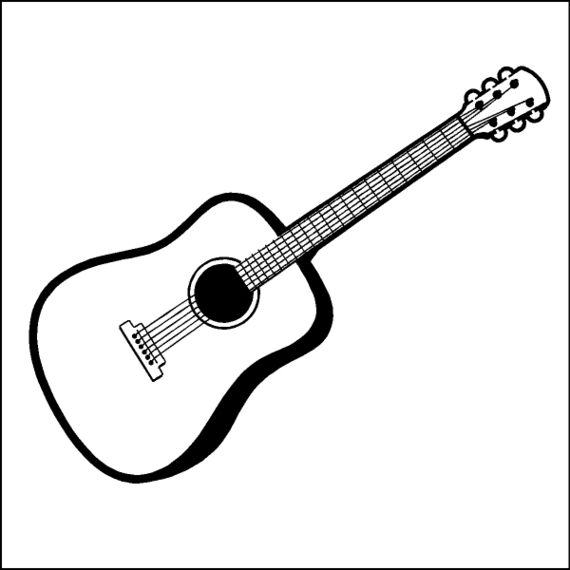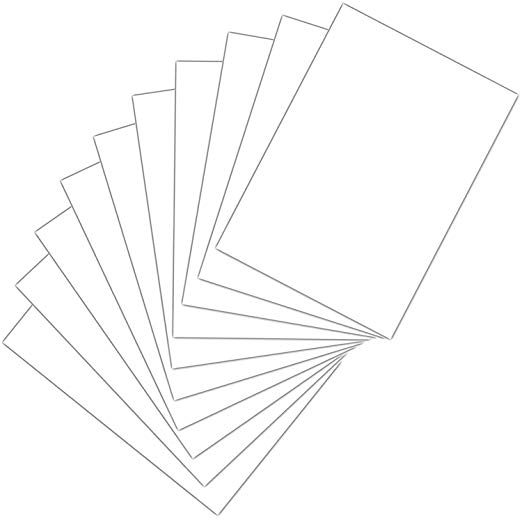HP OfficeJet Pro 7740 manuels
Manuels d'utilisation et guides de l'utilisateur pour Appareils multifonctions HP OfficeJet Pro 7740.
Nous fournissons des manuels en pdf 1 HP OfficeJet Pro 7740 à télécharger gratuitement par type de document : Manuel d'utilisateur

Hp OfficeJet Pro 7740 Manuel d'utilisateur (180 pages)
marque: Hp | Catégorie: Appareils multifonctions | Taille: 3.81 MB |

Table des matières
1 How do I?
14
Manage power
16
Quiet Mode
17
Paper basics
23
Load paper
27
Print photos
44
Send a fax
61
Use reports
75
5 Telephone
91
Test fax setup
101
6 Web Services
102
Use Web Services
103
HP ePrint
104
Print apps
104
8 Network setup
111
Use Wi-Fi Direct
115
About cookies
119
Printing issues
129
Copy issues
137
Scan issues
137
Fax issues
138
1 Rollers
152
2 Separator pad
152
HP support
154
Contact HP
155
Register printer
155
FCC statement
160
(Taiwan)
173
Plus de produits et de manuels pour Appareils multifonctions HP
| Modèles | Type de document |
|---|---|
| LaserJet Ultra M106w |
Manuel d'utilisateur
   HP LaserJet Ultra M106w User Manual,
16 pages
HP LaserJet Ultra M106w User Manual,
16 pages
|
| LaserJet Ultra M106w |
Manuel d'utilisateur
 HP LaserJet Ultra M106w User Manual,
110 pages
HP LaserJet Ultra M106w User Manual,
110 pages
|
| LaserJet Pro MFP M227fdw |
Manuel d'utilisateur
     HP LaserJet Pro MFP M227fdw User Manual,
48 pages
HP LaserJet Pro MFP M227fdw User Manual,
48 pages
|
| LaserJet Pro MFP M227fdw |
Manuel d'utilisateur
 HP LaserJet Pro MFP M227fdw Manuale d'uso,
212 pages
HP LaserJet Pro MFP M227fdw Manuale d'uso,
212 pages
|
| LaserJet Pro MFP M227fdw |
Manuel d'utilisateur
   HP LaserJet Pro MFP M227fdw User Manual,
24 pages
HP LaserJet Pro MFP M227fdw User Manual,
24 pages
|
| LaserJet Pro MFP M227fdw |
Manuel d'utilisateur
    HP LaserJet Pro MFP M227fdw User Manual,
58 pages
HP LaserJet Pro MFP M227fdw User Manual,
58 pages
|
| LaserJet Pro MFP M227fdw |
Manuel d'utilisateur
     HP LaserJet Pro MFP M227fdw User Manual,
60 pages
HP LaserJet Pro MFP M227fdw User Manual,
60 pages
|
| LaserJet Pro MFP M227fdw |
Manuel d'utilisateur
   HP LaserJet Pro MFP M227fdw User Manual,
60 pages
HP LaserJet Pro MFP M227fdw User Manual,
60 pages
|
| LaserJet Pro MFP M227fdw |
Manuel d'utilisateur
 HP LaserJet Pro MFP M227fdw User Manual,
206 pages
HP LaserJet Pro MFP M227fdw User Manual,
206 pages
|
| LaserJet Pro MFP M227fdw |
Manuel d'utilisateur
 HP LaserJet Pro MFP M227fdw Manuel d'utilisation,
210 pages
HP LaserJet Pro MFP M227fdw Manuel d'utilisation,
210 pages
|
| LaserJet Pro MFP M227fdw |
Manuel d'utilisateur
 HP LaserJet Pro MFP M227fdw Manual del usuario,
212 pages
HP LaserJet Pro MFP M227fdw Manual del usuario,
212 pages
|
| Color LaserJet Enterprise CM4540 |
Manuel d'utilisateur
 Инструкция по эксплуатации HP Color LaserJet Enterprise CM4540,
424 pages
Инструкция по эксплуатации HP Color LaserJet Enterprise CM4540,
424 pages
|
| LaserJet M5025 |
Manuel d'utilisateur
 Инструкция по эксплуатации HP LaserJet M5025,
320 pages
Инструкция по эксплуатации HP LaserJet M5025,
320 pages
|
| LaserJet M9040 |
Manuel d'utilisateur
 Инструкция по эксплуатации HP LaserJet M9040,
122 pages
Инструкция по эксплуатации HP LaserJet M9040,
122 pages
|
| LaserJet Enterprise M4555f |
Manuel d'utilisateur
 Инструкция по эксплуатации HP LaserJet Enterprise M4555f,
388 pages
Инструкция по эксплуатации HP LaserJet Enterprise M4555f,
388 pages
|
| LaserJet M5035x |
Manuel d'utilisateur
 Инструкция по эксплуатации HP LaserJet M5035x,
110 pages
Инструкция по эксплуатации HP LaserJet M5035x,
110 pages
|
| LaserJet Enterprise 500 M525f |
Manuel d'utilisateur
 Инструкция по эксплуатации HP LaserJet Enterprise 500 M525f,
302 pages
Инструкция по эксплуатации HP LaserJet Enterprise 500 M525f,
302 pages
|
| 4620 |
Manuel d'utilisateur
 HP 4620 User Manual,
228 pages
HP 4620 User Manual,
228 pages
|
| Photosmart C4780 |
Manuel d'utilisateur
 HP Photosmart C4780 User Manual,
120 pages
HP Photosmart C4780 User Manual,
120 pages
|
| officejet 7140xi |
Manuel d'utilisateur
 HP officejet 7140xi User Manual,
2 pages
HP officejet 7140xi User Manual,
2 pages
|