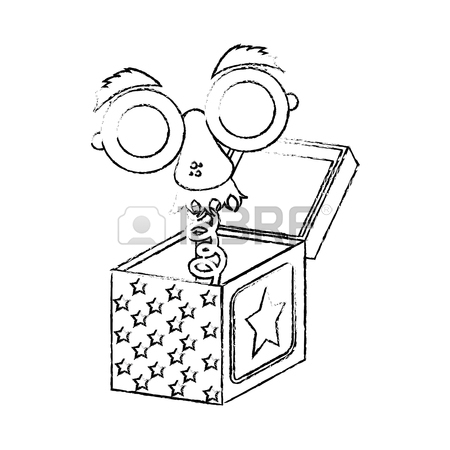HP EliteDesk 800 G2 Small Form Factor PC manuels
Manuels d'utilisation et guides de l'utilisateur pour Non HP EliteDesk 800 G2 Small Form Factor PC.
Nous fournissons des manuels en pdf 34 HP EliteDesk 800 G2 Small Form Factor PC à télécharger gratuitement par type de document : Manuel d'utilisateur

Hp EliteDesk 800 G2 Small Form Factor PC Manuel d'utilisateur (61 pages)
marque: Hp | Catégorie: Non | Taille: 4.94 MB |


Hp EliteDesk 800 G2 Small Form Factor PC Manuel d'utilisateur (60 pages)
marque: Hp | Catégorie: Non | Taille: 5.17 MB |

Table des matières
10
10
12
13
15
19
22
25
25
25
27
34
36
39
41
42
42
58

Table des matières
3
4
8
10
11
12
15
17
18
20
21
28
45
50
55
57
58
59

Hp EliteDesk 800 G2 Small Form Factor PC Manuel d'utilisateur (60 pages)
marque: Hp | Catégorie: Non | Taille: 4.98 MB |

Table des matières

Table des matières

Hp EliteDesk 800 G2 Small Form Factor PC Manuel d'utilisateur (61 pages)
marque: Hp | Catégorie: Non | Taille: 4.94 MB |

Table des matières
5

Hp EliteDesk 800 G2 Small Form Factor PC Manuel d'utilisateur (62 pages)
marque: Hp | Catégorie: Non | Taille: 4.93 MB |

Table des matières

Hp EliteDesk 800 G2 Small Form Factor PC Manuel d'utilisateur (63 pages)
marque: Hp | Catégorie: Non | Taille: 4.93 MB |


Hp EliteDesk 800 G2 Small Form Factor PC Manuel d'utilisateur (63 pages)
marque: Hp | Catégorie: Non | Taille: 4.99 MB |

Table des matières
19

Hp EliteDesk 800 G2 Small Form Factor PC Manuel d'utilisateur (61 pages)
marque: Hp | Catégorie: Non | Taille: 4.95 MB |

Table des matières

Hp EliteDesk 800 G2 Small Form Factor PC Manuel d'utilisateur (60 pages)
marque: Hp | Catégorie: Non | Taille: 4.92 MB |


Table des matières
66

Hp EliteDesk 800 G2 Small Form Factor PC Manuel d'utilisateur (65 pages)
marque: Hp | Catégorie: Non | Taille: 5.02 MB |

Table des matières
19
64

Hp EliteDesk 800 G2 Small Form Factor PC Manuel d'utilisateur (62 pages)
marque: Hp | Catégorie: Non | Taille: 4.93 MB |

Table des matières

Hp EliteDesk 800 G2 Small Form Factor PC Manuel d'utilisateur (60 pages)
marque: Hp | Catégorie: Non | Taille: 4.92 MB |

Table des matières
45
60

Hp EliteDesk 800 G2 Small Form Factor PC Manuel d'utilisateur (67 pages)
marque: Hp | Catégorie: Non | Taille: 5.02 MB |

Table des matières
66

Hp EliteDesk 800 G2 Small Form Factor PC Manuel d'utilisateur (62 pages)
marque: Hp | Catégorie: Non | Taille: 4.97 MB |

Table des matières

Table des matières

Hp EliteDesk 800 G2 Small Form Factor PC Manuel d'utilisateur (61 pages)
marque: Hp | Catégorie: Non | Taille: 4.28 MB |

Table des matières

Hp EliteDesk 800 G2 Small Form Factor PC Manuel d'utilisateur (62 pages)
marque: Hp | Catégorie: Non | Taille: 4.15 MB |

Table des matières
10
17
18
20
56
56
57
60

Hp EliteDesk 800 G2 Small Form Factor PC Manuel d'utilisateur (61 pages)
marque: Hp | Catégorie: Non | Taille: 4.37 MB |

Table des matières

Hp EliteDesk 800 G2 Small Form Factor PC Manuel d'utilisateur (61 pages)
marque: Hp | Catégorie: Non | Taille: 4.98 MB |

Table des matières

Hp EliteDesk 800 G2 Small Form Factor PC Manuel d'utilisateur (61 pages)
marque: Hp | Catégorie: Non | Taille: 4.96 MB |

Table des matières
61

Hp EliteDesk 800 G2 Small Form Factor PC Manuel d'utilisateur (154 pages)
marque: Hp | Catégorie: Non | Taille: 9.11 MB |

Table des matières
16
23
25
29
29
39
41
53
55
58
59
60
61
62
65
66
68
69
70
72
135
141
141
151

Hp EliteDesk 800 G2 Small Form Factor PC Manuel d'utilisateur (59 pages)
marque: Hp | Catégorie: Non | Taille: 4.98 MB |

Table des matières
44

Hp EliteDesk 800 G2 Small Form Factor PC Manuel d'utilisateur (65 pages)
marque: Hp | Catégorie: Non | Taille: 5.02 MB |

Table des matières
20
48

Hp EliteDesk 800 G2 Small Form Factor PC Manuel d'utilisateur (60 pages)
marque: Hp | Catégorie: Non | Taille: 5.04 MB |

Table des matières
10
10
12
13
15
16
17
22
23
27
42
48
58

Table des matières
5
57

Hp EliteDesk 800 G2 Small Form Factor PC Manuel d'utilisateur (61 pages)
marque: Hp | Catégorie: Non | Taille: 4.93 MB |

Table des matières
5

Hp EliteDesk 800 G2 Small Form Factor PC Manuel d'utilisateur (60 pages)
marque: Hp | Catégorie: Non | Taille: 4.92 MB |


Table des matières
26

Hp EliteDesk 800 G2 Small Form Factor PC Manuel d'utilisateur (58 pages)
marque: Hp | Catégorie: Non | Taille: 4.92 MB |

Table des matières

Table des matières

Table des matières
56
56

Hp EliteDesk 800 G2 Small Form Factor PC Manuel d'utilisateur (63 pages)
marque: Hp | Catégorie: Non | Taille: 4.94 MB |

Table des matières
Plus de produits et de manuels pour Non HP
| Modèles | Type de document |
|---|---|
| ProDisplay P203 20-inch Monitor |
Manuel d'utilisateur
 HP ProDisplay P203 20-inch Monitor Руководство пользователя,
33 pages
HP ProDisplay P203 20-inch Monitor Руководство пользователя,
33 pages
|
| Elite 7000 Microtower PC |
Manuel d'utilisateur
 HP Elite 7000 Base Model Microtower PC,
50 pages
HP Elite 7000 Base Model Microtower PC,
50 pages
|
| ProOne 400 G3 20-inch Non-Touch All-in-One PC |
Manuel d'utilisateur
 HP ProOne 400 G3 Base Model 20-inch Non-Touch All-in-One PC,
54 pages
HP ProOne 400 G3 Base Model 20-inch Non-Touch All-in-One PC,
54 pages
|
| EliteDesk 705 G1 Small Form Factor PC (ENERGY STAR) | Manuel d'utilisateur HP EliteDesk 705 G1 Small Form Factor PC, 57 pages |
| ZBook 17 Mobile Workstation |
Manuel d'utilisateur
 HP ZBook 17 Mobile Workstation Kasutusjuhend [en] [es] ,
110 pages
HP ZBook 17 Mobile Workstation Kasutusjuhend [en] [es] ,
110 pages
|
| Chromebook - 14-ca003nf |
Manuel d'utilisateur
 HP Chromebook - 14-ca060nr Kasutusjuhend,
25 pages
HP Chromebook - 14-ca060nr Kasutusjuhend,
25 pages
|
| Elite 7100 Microtower PC | Manuel d'utilisateur HP Elite 7100 Microtower PC, 43 pages |
| ProDesk 600 G1 Base Model Small Form Factor PC |
Manuel d'utilisateur
 HP ProDesk 600 G1 Tower PC Riistvara teatmik,
117 pages
HP ProDesk 600 G1 Tower PC Riistvara teatmik,
117 pages
|
| EliteDesk 800 G4 Base Model Small Form Factor PC | Manuel d'utilisateur HP EliteDesk 800 G4 Small Form Factor PC, 61 pages |
| Elite 7000 Microtower PC |
Manuel d'utilisateur
 HP Elite 7000 Base Model Microtower PC,
23 pages
HP Elite 7000 Base Model Microtower PC,
23 pages
|
| f2304 23-inch High Def LCD Monitor | Manuel d'utilisateur HP f2304 23-inch High Def LCD Monitor, 56 pages |
| ZBook 17 G3 Mobile Workstation (ENERGY STAR) |
Manuel d'utilisateur
 HP ZBook 17 G3 Mobile Workstation Guia do Usuário,
87 pages
HP ZBook 17 G3 Mobile Workstation Guia do Usuário,
87 pages
|
| Chromebook - 14-ca003nf |
Manuel d'utilisateur
 HP Chromebook - 14-ca060nr Ghid pentru utilizator,
25 pages
HP Chromebook - 14-ca060nr Ghid pentru utilizator,
25 pages
|
| Folio 13 Notebook PC (ENERGY STAR) |
Manuel d'utilisateur
 HP Folio 13 Notebook PC Base Model,
102 pages
HP Folio 13 Notebook PC Base Model,
102 pages
|
| Pavilion 32 QHD 32-inch Display |
Manuel d'utilisateur
 HP Pavilion 32 QHD 32-inch Display 使用手冊,
32 pages
HP Pavilion 32 QHD 32-inch Display 使用手冊,
32 pages
|
| ZBook x2 G4 Detachable Workstation |
Manuel d'utilisateur
 HP ZBook x2 G4 Base Model Detachable Workstation Guia do Usuário,
96 pages
HP ZBook x2 G4 Base Model Detachable Workstation Guia do Usuário,
96 pages
|
| ZBook 17 Mobile Workstation |
Manuel d'utilisateur
 HP ZBook 17 Mobile Workstation Руководство пользователя,
124 pages
HP ZBook 17 Mobile Workstation Руководство пользователя,
124 pages
|
| Chromebook 13 G1 Base Model |
Manuel d'utilisateur
 HP Chromebook 13 G1 Base Model Guida per l'utente,
23 pages
HP Chromebook 13 G1 Base Model Guida per l'utente,
23 pages
|
| OMEN X - 17-ap020nr |
Manuel d'utilisateur
 HP OMEN X - 17-ap002ng Používateľská príručka,
73 pages
HP OMEN X - 17-ap002ng Používateľská príručka,
73 pages
|
| ZBook 15 G5 Base Model Mobile Workstation | Manuel d'utilisateur HP ZBook 15 G5 Mobile Workstation מדריך למשתמש, 91 pages |