HP Compaq dc5000S Informations techniques
Naviguer en ligne ou télécharger Informations techniques pour Pièces de boîtier d'ordinateur HP Compaq dc5000S. HP Compaq dc5000S System information Manuel d'utilisatio
- Page / 180
- Table des matières
- MARQUE LIVRES



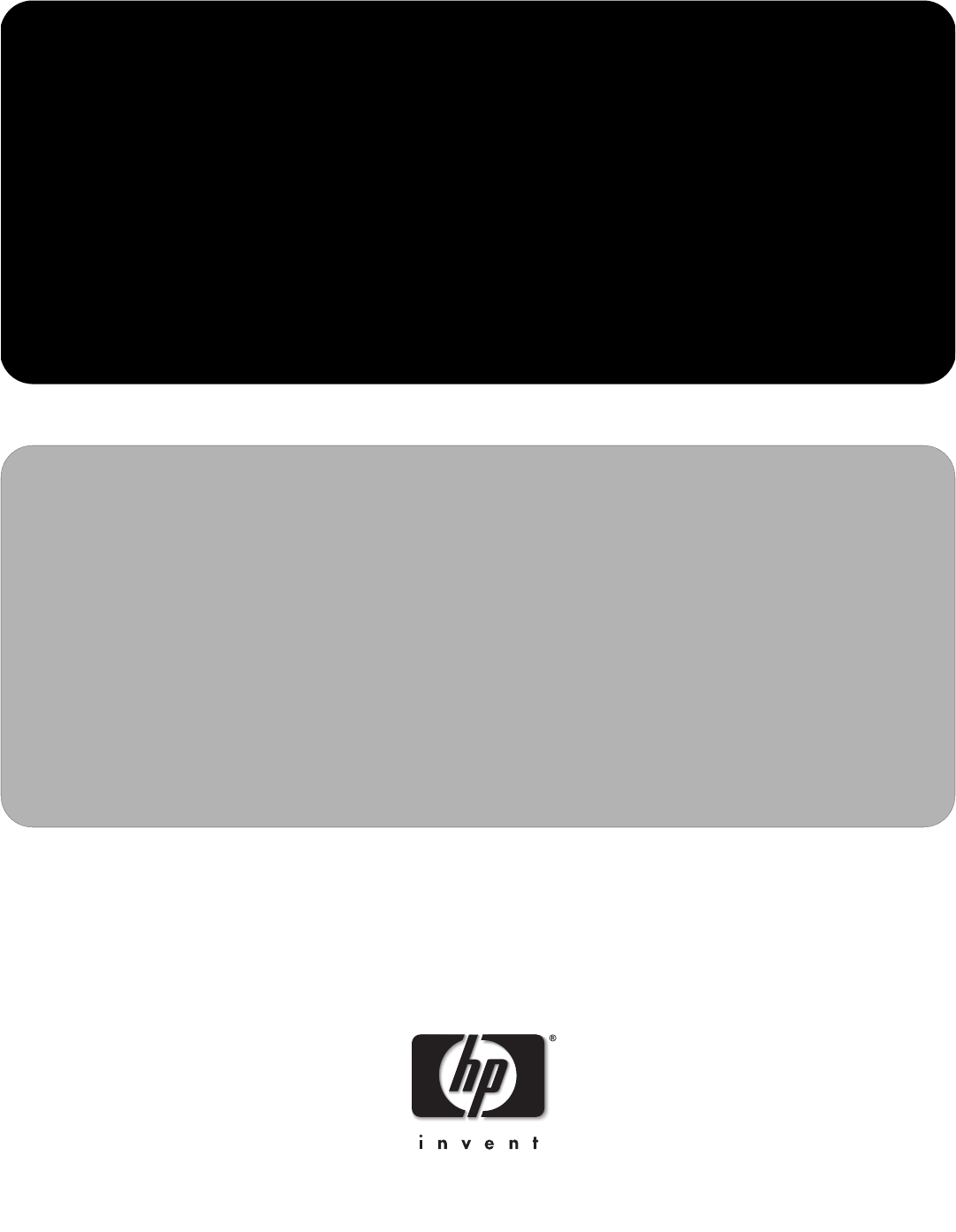
- 2nd edition 1
- Service Reference Guide 3
- 1st Edition (March 2004) 4
- 2nd Edition (April 2004) 4
- Contents 5
- 1.1 HP Software 10
- 2.2 Computer Setup Utilities 12
- 2.2.2 Computer Setup Menu 14
- 2.3 Diagnostics for Windows 22
- 2.4 Configuration Record 26
- 2.6 Protecting the Software 27
- 2.7 Restoring the Software 28
- Desktop Management 29
- 3.3.3 System Software Manager 31
- 3.4 ROM Flash 32
- 3.4.3 FailSafe Boot Block ROM 33
- 3.4.4 Replicating the Setup 34
- 3.4.5 Dual-State Power Button 34
- 3.4.6 Power Management 35
- 3.4.7 World Wide Web Site 35
- 3.5.1 Password Security 38
- Entering a Power-On Password 39
- Entering a Setup Password 39
- Clearing Passwords 41
- 3.5.4 DriveLock 42
- Using DriveLock 43
- DriveLock Applications 43
- 3.5.7 Cable Lock Provision 45
- 3.6.1 Drive Protection System 46
- 3.6.3 Thermal Sensor 46
- 4.1 Ultra ATA Jumpers 47
- 4.2 Ultra ATA Cables 47
- Single-Drive Cable 48
- Two-Drive Cable 48
- 4.3.1 Device Classes 49
- 4.4 SMART 52
- 4.5 Drive Capacities 53
- Disassembly Preparation 55
- 5.2.1 Generating Static 57
- 5.2.4 Grounding the Work Area 58
- 5.3 Routine Care 59
- 5.3.3 Cleaning the Keyboard 60
- 5.3.4 Cleaning the Monitor 60
- 5.3.5 Cleaning the Mouse 60
- 5.4 Service Considerations 61
- 5.4.4 Cables and Connectors 62
- 5.4.5 Hard Drives 62
- Microtower (µT) Chassis 63
- 6.2.2 Installing a Padlock 65
- 6.3 Access Panel 66
- 6.4 Front Bezel 67
- To reinstall the front bezel 69
- 6.5 Front Drive Bezels 70
- 6.5.2 Diskette Drive Bezel 71
- 6.6 Memory Modules 72
- 6.7 Expansion Cards 73
- 6.7.2 PCI Expansion Card 74
- 6.8 Drives 76
- 6.8.2 Removing a Drive 77
- Releasing the Drives 78
- 6.8.3 Installing a Drive 79
- Connecting Hard Drive Cables 81
- 6.9 Chassis Fan 82
- 6.11 Front I/O Devices 84
- 6.12 Power Switch Assembly 85
- 6.13 Processor and Heatsink 87
- 6.14 System Board 88
- 6.15 Battery 89
- 6.15.1 Type 1 Battery Holder 90
- 6.15.2 Type 2 Battery Holder 91
- 6.15.3 Type 3 Battery Holder 92
- 6.16 Speaker 93
- 6.17 Power Supply 94
- 7.2.1 Cable Lock 96
- 7.2.2 Pa d loc k 97
- 7.3 Com puter Access Pan el 98
- 7.4 Front Bezel 99
- 7.5 Front Drive Bezels 100
- 7.6 M emor y Modules 101
- 7.7 PCI Expansion Card 102
- 7.8 D r ives 105
- 7.8.2 Cable Routing 106
- 7.8.3 Optical Drive 107
- 7.8.5 Primar y H ard Drive 112
- 7.9 Fro n t I/O Devices 114
- 7.10 Power Switch Assembly 115
- 7.11 Sys t em Board 116
- 7.12 C h assis Fan 117
- 7.13 B a t te r y 118
- 7.14 Processor and Heatsink 121
- 7.15 S peaker 122
- 7.16 Power Supply 123
- Connector Pin Assignments 125
- Ethernet RJ-45 126
- Ethernet AUI 126
- Parallel Interface 127
- Microphone 127
- Headphone 128
- Line-In Audio 128
- Line-Out Audio 128
- Ultra SCSI 129
- External Infrared Transceiver 129
- 20-Pin Power 130
- 4-Pin Power (for CPU) 130
- Power Cord Set Requirements 131
- Country-Specific Requirements 132
- POST Error Messages 133
- Preliminary Checklist 141
- Solving Minor Problems 142
- Solving Power Supply Problems 144
- Solving Diskette Problems 145
- Solving Hard Drive Problems 146
- Solving Display Problems 149
- Solving Audio Problems 152
- Solving Printer Problems 154
- Solving Keyboard Problems 155
- Solving Network Problems 158
- Solving Memory Problems 160
- Solving Processor Problems 161
- Solving Drive Key Problems 163
- Designators 169
- AMD-Based Systems 171
- Intel-Based Systems 171
- DIMM Sockets 172
Résumé du contenu
service reference guidehp compaq business desktop dc5000 series2nd editionThis document provides information on the removal and replacement of all par
1–2 360201-002 Service Reference Guide, dc5000Installing the Operating System1.1 HP SoftwareThe Microsoft Windows XP Professional operating system is
7–6 360201-002 Service Reference Guide, dc5000Removal and Replacement Procedures— Small Form Factor (SFF) Chassis7.5 Front Drive Bezels 1. Prepare the
Service Reference Guide, dc5000 360201-002 7–7Removal and Replacement Procedures— Small Form Factor (SFF) Chassis7.6 M emor y ModulesÄCAUTION: The mem
7–8 360201-002 Service Reference Guide, dc5000Removal and Replacement Procedures— Small Form Factor (SFF) Chassis✎The computer automatically recognize
Service Reference Guide, dc5000 360201-002 7–9Removal and Replacement Procedures— Small Form Factor (SFF) Chassis6. If you are removing an expansion c
7–10 360201-002 Service Reference Guide, dc5000Removal and Replacement Procedures— Small Form Factor (SFF) ChassisTo install a PCI expansion card:1. P
Service Reference Guide, dc5000 360201-002 7–11Removal and Replacement Procedures— Small Form Factor (SFF) Chassis7.8 D r ivesThe computer supports up
7–12 360201-002 Service Reference Guide, dc5000Removal and Replacement Procedures— Small Form Factor (SFF) Chassis7.8.2 Cable RoutingÄCAUTION: The dri
Service Reference Guide, dc5000 360201-002 7–13Removal and Replacement Procedures— Small Form Factor (SFF) Chassis7.8.3 Optical Drive ÄCAUTION: All re
7–14 360201-002 Service Reference Guide, dc5000Removal and Replacement Procedures— Small Form Factor (SFF) ChassisTo replace the drive:1. Install two
Service Reference Guide, dc5000 360201-002 7–15Removal and Replacement Procedures— Small Form Factor (SFF) Chassis3. Raise the Easy Access drive bay t
Service Reference Guide, dc5000 360201-002 2–12Setup Utilities and Diagnostics FeaturesSetup Utilities (F10) and diagnostic features provide informati
7–16 360201-002 Service Reference Guide, dc5000Removal and Replacement Procedures— Small Form Factor (SFF) Chassis7.8.4 External 3.5-inch Drive 1. Pre
Service Reference Guide, dc5000 360201-002 7–17Removal and Replacement Procedures— Small Form Factor (SFF) Chassis✎When replacing the drive, transfer
7–18 360201-002 Service Reference Guide, dc5000Removal and Replacement Procedures— Small Form Factor (SFF) Chassis7.8.5 Primar y H ard Drive 1. Prepa
Service Reference Guide, dc5000 360201-002 7–19Removal and Replacement Procedures— Small Form Factor (SFF) Chassis6. Press and hold the drive release
7–20 360201-002 Service Reference Guide, dc5000Removal and Replacement Procedures— Small Form Factor (SFF) Chassis7.9 Fro n t I/O Devices 1. Prepare
Service Reference Guide, dc5000 360201-002 7–21Removal and Replacement Procedures— Small Form Factor (SFF) Chassis7.10 Power Switch Assembly 1. Prepar
7–22 360201-002 Service Reference Guide, dc5000Removal and Replacement Procedures— Small Form Factor (SFF) Chassis7.11 Sys t em Board 1. Prepare the c
Service Reference Guide, dc5000 360201-002 7–23Removal and Replacement Procedures— Small Form Factor (SFF) Chassis7.12 C h assis Fan 1. Prepare the co
7–24 360201-002 Service Reference Guide, dc5000Removal and Replacement Procedures— Small Form Factor (SFF) Chassis7.13 B a t te r yThe battery that c
Service Reference Guide, dc5000 360201-002 7–25Removal and Replacement Procedures— Small Form Factor (SFF) Chassis7.13.1 Type 1 B at te r y Hol der1.
2–2 360201-002 Service Reference Guide, dc5000Setup Utilities and Diagnostics Features2.2 Computer Setup UtilitiesUse Computer Setup Utilities (F10)
7–26 360201-002 Service Reference Guide, dc5000Removal and Replacement Procedures— Small Form Factor (SFF) Chassis7.13.2 Type 2 B at ter y H ol d er1.
Service Reference Guide, dc5000 360201-002 7–27Removal and Replacement Procedures— Small Form Factor (SFF) Chassis7.14 Processor and Heatsink1. Prepar
7–28 360201-002 Service Reference Guide, dc5000Removal and Replacement Procedures— Small Form Factor (SFF) Chassis7.15 S peaker 1. Prepare the comput
Service Reference Guide, dc5000 360201-002 7–29Removal and Replacement Procedures— Small Form Factor (SFF) Chassis7.16 Power Supply ÅWARNING: Voltage
7–30 360201-002 Service Reference Guide, dc5000Removal and Replacement Procedures— Small Form Factor (SFF) ChassisWhen installing the power supply, re
Service Reference Guide, dc5000 360201-002 A–1AConnector Pin AssignmentsThis appendix contains the pin assignments for many computer and workstation c
A–2 360201-002 Service Reference Guide, dc5000Connector Pin AssignmentsEthernet RJ-45Connector and Icon Pin Signal1 2 3 4(+) Transmit Data (-) Transmi
Service Reference Guide, dc5000 360201-002 A–3Connector Pin AssignmentsParallel InterfaceConnector and IconPin Signal Pin Signal Pin Signal1 2 3Strobe
A–4 360201-002 Service Reference Guide, dc5000Connector Pin AssignmentsHeadphoneConnector and Icon (1/8" miniphone) Pin Signal1 (Tip) Audio_Left2
Service Reference Guide, dc5000 360201-002 A–5Connector Pin AssignmentsUltra SCSIConnector and IconPin Signal Pin Signal Pin Signal Pin Signal1-11 12
Service Reference Guide, dc5000 360201-002 2–3Setup Utilities and Diagnostics Features2.2.1 Using Computer Setup (F10) Utilities Computer Setup can be
A–6 360201-002 Service Reference Guide, dc5000Connector Pin AssignmentsATA/ATAPI (IDE) Standard Drive CableConnectorPin Signal Pin Signal Pin Signal1
Service Reference Guide, dc5000 360201-002 B–1BPower Cord Set RequirementsThe voltage select switch feature on the computer permits it to operate from
B–2 360201-002 Service Reference Guide, dc5000Power Cord Set Requirements Power Cord Set RequirementsCountry-Specific RequirementsAdditional requireme
Service Reference Guide, dc5000 360201-002 C–1CPOST Error MessagesAn error message results if the Power-On Self-Test (POST) encounters a problem. This
C–2 360201-002 Service Reference Guide, dc5000POST Error Messages163-Time & Date Not SetInvalid time or date in configuration memory. RTC (real-ti
Service Reference Guide, dc5000 360201-002 C–3POST Error Messages214-DIMM Configuration WarningPopulated DIMM Configuration is unbalanced.2 DIMMS - Fo
C–4 360201-002 Service Reference Guide, dc5000POST Error Messages501-Display Adapter FailureGraphics display controller.Reseat the graphics card (if a
Service Reference Guide, dc5000 360201-002 C–5POST Error Messages660-Display Cache is Detected UnreliableIntegrated video controller display cache not
C–6 360201-002 Service Reference Guide, dc5000POST Error Messages1201-System Audio Address Conflict DetectedDevice IRQ address conflicts with another
Service Reference Guide, dc5000 360201-002 C–7POST Error MessagesInvalid Electronic Serial Number.Electronic serial number has become corrupted.Run Co
2–4 360201-002 Service Reference Guide, dc5000Setup Utilities and Diagnostics Features2.2.2 Computer Setup Menu.Heading Option DescriptionFile System
C–8 360201-002 Service Reference Guide, dc5000POST Error Messages
Service Reference Guide, dc5000 360201-002 D–1DTroubleshooting Without DiagnosticsPreliminary ChecklistThis section describes some simple, preliminary
D–2 360201-002 Service Reference Guide, dc5000Troubleshooting Without DiagnosticsSolving Minor ProblemsSolving Minor Problems Problem Cause Possible S
Service Reference Guide, dc5000 360201-002 D–3Troubleshooting Without DiagnosticsComputer powered off automatically and the Power LED flashes Red two
D–4 360201-002 Service Reference Guide, dc5000Troubleshooting Without DiagnosticsSolving Power Supply ProblemsSolving Power Supply Problems Problem Ca
Service Reference Guide, dc5000 360201-002 D–5Troubleshooting Without DiagnosticsSolving Diskette ProblemsSolving Diskette Problems Problem Cause Solu
D–6 360201-002 Service Reference Guide, dc5000Troubleshooting Without DiagnosticsSolving Hard Drive ProblemsDiskette drive cannot read a diskette.Disk
Service Reference Guide, dc5000 360201-002 D–7Troubleshooting Without DiagnosticsThe system may not have automatically recognized a newly installed de
D–8 360201-002 Service Reference Guide, dc5000Troubleshooting Without DiagnosticsHard drive boot disabled in Computer Setup.Run Computer Setup and ena
Service Reference Guide, dc5000 360201-002 D–9Troubleshooting Without DiagnosticsSolving Display ProblemsSolving Display Problems Problem Cause Soluti
Service Reference Guide, dc5000 360201-002 2–5Setup Utilities and Diagnostics FeaturesStorage (continued)Device Configuration (continued)Drive Type (c
D–10 360201-002 Service Reference Guide, dc5000Troubleshooting Without DiagnosticsPower LED flashes Red six times, once every second, followed by a tw
Service Reference Guide, dc5000 360201-002 D–11Troubleshooting Without DiagnosticsHigh pitched noise coming from inside a flat panel monitor.Brightnes
D–12 360201-002 Service Reference Guide, dc5000Troubleshooting Without DiagnosticsSolving Audio ProblemsSolving Audio Problems Problem Cause SolutionS
Service Reference Guide, dc5000 360201-002 D–13Troubleshooting Without DiagnosticsNoise or no sound comes out of the speakers or headphones.1. If usin
D–14 360201-002 Service Reference Guide, dc5000Troubleshooting Without DiagnosticsSolving Printer ProblemsSolving Printer Problems Problem Cause Solut
Service Reference Guide, dc5000 360201-002 D–15Troubleshooting Without DiagnosticsSolving Keyboard and Mouse ProblemsSolving Keyboard ProblemsProblem
D–16 360201-002 Service Reference Guide, dc5000Troubleshooting Without DiagnosticsSolving Hardware Installation ProblemsYou may need to reconfigure th
Service Reference Guide, dc5000 360201-002 D–17Troubleshooting Without DiagnosticsPower LED flashes Red five times, once every second, followed by a t
D–18 360201-002 Service Reference Guide, dc5000Troubleshooting Without DiagnosticsSolving Network ProblemsThese guidelines do not discuss the process
Service Reference Guide, dc5000 360201-002 D–19Troubleshooting Without DiagnosticsDiagnostics passes, but the computer does not communicate with the n
2–6 360201-002 Service Reference Guide, dc5000Setup Utilities and Diagnostics FeaturesStorage (continued)Options (continued)Primary IDE Controller *Al
D–20 360201-002 Service Reference Guide, dc5000Troubleshooting Without DiagnosticsSolving Memory ProblemsÄCAUTION: For those systems that support ECC
Service Reference Guide, dc5000 360201-002 D–21Troubleshooting Without DiagnosticsSolving Processor Problems.Solving Processor ProblemsProblem Cause S
D–22 360201-002 Service Reference Guide, dc5000Troubleshooting Without DiagnosticsSolving CD-ROM and DVD ProblemsSolving CD-ROM and DVD Problems Probl
Service Reference Guide, dc5000 360201-002 D–23Troubleshooting Without DiagnosticsSolving Drive Key ProblemsSolving Internet Access ProblemsRecording
D–24 360201-002 Service Reference Guide, dc5000Troubleshooting Without DiagnosticsUnable to connect to the Internet. (continued)Cable/DSL service is n
Service Reference Guide, dc5000 360201-002 D–25Troubleshooting Without DiagnosticsInternet takes too long to download Web sites.Modem is not set up pr
D–26 360201-002 Service Reference Guide, dc5000Troubleshooting Without DiagnosticsFront Panel LEDs and Audible CodesThis section covers the front pane
Service Reference Guide, dc5000 360201-002 D–27Troubleshooting Without DiagnosticsRed Power LED stays on.ORRed Power LED flashes three times, once eve
D–28 360201-002 Service Reference Guide, dc5000Troubleshooting Without DiagnosticsRed Power LED flashes seven times, once every second, followed by a
Service Reference Guide, dc5000 360201-002 E–1ESystem Board and Riser Board Reference DesignatorsThese reference designators are used on the HP Compaq
Service Reference Guide, dc5000 360201-002 2–7Setup Utilities and Diagnostics FeaturesSecurity (continued)Password Options (This selection will appear
E–2 360201-002 Service Reference Guide, dc5000System Board and Riser Board Reference Designators
Service Reference Guide, dc5000 360201-002 F–1FMemoryAMD-Based SystemsComputers equipped with AMD-based processors come with Double Data Rate-Synchron
F–2 360201-002 Service Reference Guide, dc5000MemoryThe following processor bus frequencies are required for the system to run at the supported memory
Service Reference Guide, dc5000 360201-002 F–3MemoryThe system will automatically operate in single channel mode or a higher-performing dual channel m
F–4 360201-002 Service Reference Guide, dc5000Memory
Service Reference Guide, dc5000 360201-002 Index-1Index4-pin power pin assignments A–620-pin power pin assignments A–63.5" drive bezel, µT remova
Index-2 360201-002 Service Reference Guide, dc5000Indexinstalling 2–13Menu Bar 2–14overview 2–12running tests 2–15disassembly preparationµT 6–1SFF 7–1
Service Reference Guide, dc5000 360201-002 Index-3Indexinvalid system ROM 3–5IR transceiver. See infrared (IR) transceiverJjumperresetting password 3–
Index-4 360201-002 Service Reference Guide, dc5000IndexPCI expansion cardµT removal and replacement 6–12SFF removal and replacement 7–8POST (Power-On
Service Reference Guide, dc5000 360201-002 Index-5IndexSFF speaker 7–28SFF system board 7–22required tools and software 5–7resetting password jumper 3
2–8 360201-002 Service Reference Guide, dc5000Setup Utilities and Diagnostics FeaturesSecurity (continued)Restore Master Boot Record*Restores the back
Index-6 360201-002 Service Reference Guide, dc5000IndexSystem Software Manager (SSM) 3–3Ttimeouts, setting 3–7tools, required 5–7UUltra SCSI pin assig
Service Reference Guide, dc5000 360201-002 2–9Setup Utilities and Diagnostics FeaturesAdvanced** Power-On Options Allows you to set:POST mode (QuickB
2–10 360201-002 Service Reference Guide, dc5000Setup Utilities and Diagnostics FeaturesAdvanced** (continued)Power-On Options (continued)Allows you to
Service Reference Guide, dc5000 360201-002 2–11Setup Utilities and Diagnostics FeaturesAdvanced* (continued)Device options Allows you to set: Printer
2–12 360201-002 Service Reference Guide, dc5000Setup Utilities and Diagnostics Features2.3 Diagnostics for WindowsThe Diagnostics for Windows (DFW) ut
Service Reference Guide, dc5000 360201-002 2–13Setup Utilities and Diagnostics Features2.3.2 Installing Diagnostics for Windows If Diagnostics for Win
2–14 360201-002 Service Reference Guide, dc5000Setup Utilities and Diagnostics Features4. Review, print, and/or save this information as desired.❏ To
Service Reference Guide, dc5000 360201-002 2–15Setup Utilities and Diagnostics Features Help—Contents, How to use Help, About2.3.4 Running Diagnostic
2–16 360201-002 Service Reference Guide, dc5000Setup Utilities and Diagnostics Features8. To print a test report:❏ If the report is on the Log tab, se
Service Reference Guide, dc5000 360201-002 2–17Setup Utilities and Diagnostics Features3. To save the information in the left or right window, select
2–18 360201-002 Service Reference Guide, dc5000Setup Utilities and Diagnostics Features2.7 Restoring the Software The Windows operating system and sof
Service Reference Guide, dc5000 360201-002 3–13Desktop ManagementHP Intelligent Manageability provides standards-based solutions for managing and cont
Service Reference GuideHP Compaq Business Desktop dc5000 Series2nd Edition Document Part Number: 360201-002April 2004
3–2 360201-002 Service Reference Guide, dc5000Desktop Management3.2 Remote System InstallationRemote System Installation allows you to start and set
Service Reference Guide, dc5000 360201-002 3–3Desktop Management Deployment and Migration❏ Windows 2000/XP migration❏ System deployment❏ Personality
3–4 360201-002 Service Reference Guide, dc5000Desktop ManagementYou create your own profile to ensure that you only receive the information relevant t
Service Reference Guide, dc5000 360201-002 3–5Desktop Management3.4.3 FailSafe Boot Block ROMThe FailSafe Boot Block ROM allows for system recovery in
3–6 360201-002 Service Reference Guide, dc5000Desktop Management3.4.4 Replicating the SetupThis procedure gives an administrator the ability to quickl
Service Reference Guide, dc5000 360201-002 3–7Desktop ManagementAfter configuring the power button to function as a suspend button, press the power bu
3–8 360201-002 Service Reference Guide, dc5000Desktop Management Pre-boot Execution (PXE) support3.5 Asset Tracking and SecurityAsset tracking featu
Service Reference Guide, dc5000 360201-002 3–9Desktop ManagementDriveLock Prevents unauthorized access to the data on specific hard drives. This featu
3–10 360201-002 Service Reference Guide, dc5000Desktop Management3.5.1 Password SecurityThe power-on password prevents unauthorized use of the compute
Service Reference Guide, dc5000 360201-002 3–11Desktop ManagementEntering a Power-On PasswordTo enter a power-on password, complete the following step
© Copyright 2004 Hewlett-Packard Development Company, L.P. The information contained herein is subject to change without notice. Microsoft, MS-DOS, Wi
3–12 360201-002 Service Reference Guide, dc5000Desktop Management3. When the key icon appears, type your current password, a slash (/) or alternate de
Service Reference Guide, dc5000 360201-002 3–13Desktop ManagementNational Keyboard Delimiter CharactersEach keyboard is designed to meet country-speci
3–14 360201-002 Service Reference Guide, dc5000Desktop Management✎The password jumper is green so that it can be easily identified. For assistance loc
Service Reference Guide, dc5000 360201-002 3–15Desktop ManagementUsing DriveLockThe DriveLock option appears under the Security menu in Computer Setup
3–16 360201-002 Service Reference Guide, dc5000Desktop Management3.5.5 Master Boot Record SecurityThe Master Boot Record (MBR) contains information ne
Service Reference Guide, dc5000 360201-002 3–17Desktop ManagementUpon entering Computer Setup, you must Save the MBR of the current bootable disk; o
3–18 360201-002 Service Reference Guide, dc5000Desktop Management3.5.8 Fingerprint Identification TechnologyEliminating the need to enter user passwor
Service Reference Guide, dc5000 360201-002 4–14Ultra ATA Drive Guidelines and Features4.1 Ultra ATA JumpersUltra ATA drives are configured by means of
4–2 360201-002 Service Reference Guide, dc5000Ultra ATA Drive Guidelines and FeaturesSingle-Drive CableTwo-Drive CableOn a two-drive cable, the Drive/
Service Reference Guide, dc5000 360201-002 4–3Ultra ATA Drive Guidelines and Features4.3.1 Device ClassesIn order to determine the best drive attach s
Sercice Reference Guide., dc5000 360201-002 iiiContents1 Installing the Operating System1.0.1 Installing or Upgrading Device Drivers . . . . . . . .
4–4 360201-002 Service Reference Guide, dc5000Ultra ATA Drive Guidelines and FeaturesThe attach sequence rule may also be stated in table format:The r
Service Reference Guide, dc5000 360201-002 4–5Ultra ATA Drive Guidelines and FeaturesExample 1: Three Device Installation SampleA system has three dev
4–6 360201-002 Service Reference Guide, dc5000Ultra ATA Drive Guidelines and Features*If there are three or more devices, two or more of which are har
Service Reference Guide, dc5000 360201-002 4–7Ultra ATA Drive Guidelines and Features4.5 Drive CapacitiesThe combination of the file system and the op
4–8 360201-002 Service Reference Guide, dc5000Ultra ATA Drive Guidelines and Features
Service Reference Guide, dc5000 360201-002 5–15Identifying the Chassis, Routine Care, and Disassembly PreparationThis chapter provides general service
5–2 360201-002 Service Reference Guide, dc5000Identifying the Chassis, Routine Care, and Disassembly Preparation5.1.2 Small Form Factor (SFF)
Service Reference Guide, dc5000 360201-002 5–3Identifying the Chassis, Routine Care, and Disassembly Preparation5.2 Electrostatic Discharge Informatio
5–4 360201-002 Service Reference Guide, dc5000Identifying the Chassis, Routine Care, and Disassembly Preparation5.2.3 Personal Grounding Methods and E
Service Reference Guide, dc5000 360201-002 5–5Identifying the Chassis, Routine Care, and Disassembly Preparation Static awareness labels Wrist strap
Service Reference Guide, dc5000 360201-002 ivContents 3.4.7 World Wide Web Site . . . . . . . . . . . . . . . . . . . . . . . . . . . . . . . . . . .
5–6 360201-002 Service Reference Guide, dc5000Identifying the Chassis, Routine Care, and Disassembly Preparation5.3.3 Cleaning the KeyboardFollow all
Service Reference Guide, dc5000 360201-002 5–7Identifying the Chassis, Routine Care, and Disassembly Preparation5.4 Service ConsiderationsListed below
5–8 360201-002 Service Reference Guide, dc5000Identifying the Chassis, Routine Care, and Disassembly Preparation5.4.4 Cables and ConnectorsMost cables
Service Reference Guide, dc5000 360201-002 6–16Removal and Replacement Procedures— Microtower (µT) ChassisAdherence to the procedures and precautions
6–2 360201-002 Service Reference Guide, dc5000Removal and Replacement Procedures— Microtower (µT) Chassis6.2 External Security Devices6.2.1 Installin
Service Reference Guide, dc5000 360201-002 6–3Removal and Replacement Procedures— Microtower (µT) Chassis6.2.2 Installing a Padlock A padlock may be u
6–4 360201-002 Service Reference Guide, dc5000Removal and Replacement Procedures— Microtower (µT) Chassis6.3 Access Panel 1. Prepare the computer for
Service Reference Guide, dc5000 360201-002 6–5Removal and Replacement Procedures— Microtower (µT) Chassis6.4 Front Bezel 1. Prepare the computer for d
6–6 360201-002 Service Reference Guide, dc5000Removal and Replacement Procedures— Microtower (µT) Chassis4. Press down on the upper right corner of th
Service Reference Guide, dc5000 360201-002 6–7Removal and Replacement Procedures— Microtower (µT) ChassisTo reinstall the front bezel,1. Position the
Service Reference Guide, dc5000 360201-002 vContents 5.4.4 Cables and Connectors . . . . . . . . . . . . . . . . . . . . . . . . . . . . . . . . . . .
6–8 360201-002 Service Reference Guide, dc5000Removal and Replacement Procedures— Microtower (µT) Chassis6.5 Front Drive Bezels 1. Prepare the compute
Service Reference Guide, dc5000 360201-002 6–9Removal and Replacement Procedures— Microtower (µT) Chassis6.5.2 Diskette Drive Bezel Press the two uppe
6–10 360201-002 Service Reference Guide, dc5000Removal and Replacement Procedures— Microtower (µT) Chassis6.6 Memory ModulesÄCAUTION: The memory modul
Service Reference Guide, dc5000 360201-002 6–11Removal and Replacement Procedures— Microtower (µT) Chassis6.7 Expansion Cards 6.7.1 Expansion Slot Co
6–12 360201-002 Service Reference Guide, dc5000Removal and Replacement Procedures— Microtower (µT) Chassis6.7.2 PCI Expansion Card For preliminary ste
Service Reference Guide, dc5000 360201-002 6–13Removal and Replacement Procedures— Microtower (µT) Chassis6. When installing an expansion card, hold t
6–14 360201-002 Service Reference Guide, dc5000Removal and Replacement Procedures— Microtower (µT) Chassis6.8 DrivesThe computer supports up to six dr
Service Reference Guide, dc5000 360201-002 6–15Removal and Replacement Procedures— Microtower (µT) Chassis6.8.2 Removing a Drive 1. Prepare the comput
6–16 360201-002 Service Reference Guide, dc5000Removal and Replacement Procedures— Microtower (µT) ChassisDisconnecting Hard Drive Cables Releasing th
Service Reference Guide, dc5000 360201-002 6–17Removal and Replacement Procedures— Microtower (µT) Chassis6.8.3 Installing a Drive ÄCAUTION: To preven
vi 360201-002 Service Reference Guide, dc5000Contents7.8.2 Cable Routing. . . . . . . . . . . . . . . . . . . . . . . . . . . . . . . . . . . . . . .
6–18 360201-002 Service Reference Guide, dc5000Removal and Replacement Procedures— Microtower (µT) Chassis3. Reconnect the power and data cables to th
Service Reference Guide, dc5000 360201-002 6–19Removal and Replacement Procedures— Microtower (µT) ChassisConnecting Hard Drive Cables 4. Install the
6–20 360201-002 Service Reference Guide, dc5000Removal and Replacement Procedures— Microtower (µT) Chassis6.9 Chassis Fan 1. Prepare the computer for
Service Reference Guide, dc5000 360201-002 6–21Removal and Replacement Procedures— Microtower (µT) Chassis6.10 Front I/O Panel Housing Assembly 1. Pre
6–22 360201-002 Service Reference Guide, dc5000Removal and Replacement Procedures— Microtower (µT) Chassis6.11 Front I/O Devices 1. Prepare the compu
Service Reference Guide, dc5000 360201-002 6–23Removal and Replacement Procedures— Microtower (µT) Chassis6.12 Power Switch Assembly 1. Prepare the co
6–24 360201-002 Service Reference Guide, dc5000Removal and Replacement Procedures— Microtower (µT) Chassis9. Place the switch holder with switch insta
Service Reference Guide, dc5000 360201-002 6–25Removal and Replacement Procedures— Microtower (µT) Chassis6.13 Processor and Heatsink1. Prepare the co
6–26 360201-002 Service Reference Guide, dc5000Removal and Replacement Procedures— Microtower (µT) Chassis6.14 System Board 1. Prepare the computer fo
Service Reference Guide, dc5000 360201-002 6–27Removal and Replacement Procedures— Microtower (µT) Chassis6.15 BatteryThe battery that comes with your
Service Reference Guide, dc5000 360201-002 1–11Installing the Operating SystemWindows XP Professional is preinstalled on the computer and will be conf
6–28 360201-002 Service Reference Guide, dc5000Removal and Replacement Procedures— Microtower (µT) Chassis6.15.1 Type 1 Battery Holder1. Lift the batt
Service Reference Guide, dc5000 360201-002 6–29Removal and Replacement Procedures— Microtower (µT) Chassis6.15.2 Type 2 Battery Holder1. To release th
6–30 360201-002 Service Reference Guide, dc5000Removal and Replacement Procedures— Microtower (µT) Chassis6.15.3 Type 3 Battery Holder1. To release th
Service Reference Guide, dc5000 360201-002 6–31Removal and Replacement Procedures— Microtower (µT) Chassis6.16 Speaker 1. Prepare the computer for dis
6–32 360201-002 Service Reference Guide, dc5000Removal and Replacement Procedures— Microtower (µT) Chassis6.17 Power SupplyÅWARNING: Voltage is always
Service Reference Guide, dc5000 360201-002 7–17Removal and Replacement Procedures— Small Form Factor (SFF) ChassisAdherence to the procedures and prec
7–2 360201-002 Service Reference Guide, dc5000Removal and Replacement Procedures— Small Form Factor (SFF) Chassis7.2 External S e curit y Devices7.2.
Service Reference Guide, dc5000 360201-002 7–3Removal and Replacement Procedures— Small Form Factor (SFF) Chassis7.2.2 Pa d loc k A padlock may be use
7–4 360201-002 Service Reference Guide, dc5000Removal and Replacement Procedures— Small Form Factor (SFF) Chassis7.3 Com puter Access Pan el1. Prepar
Service Reference Guide, dc5000 360201-002 7–5Removal and Replacement Procedures— Small Form Factor (SFF) Chassis7.4 Front Bezel 1. Prepare the comput
 (107 pages)
(107 pages)







Commentaires sur ces manuels