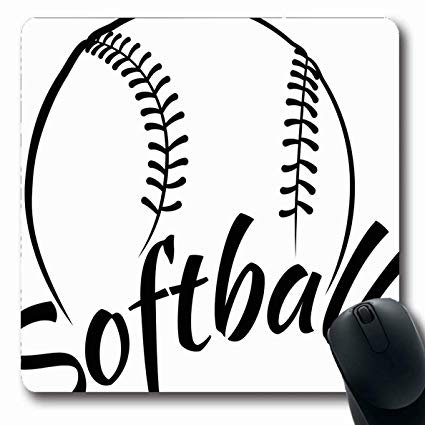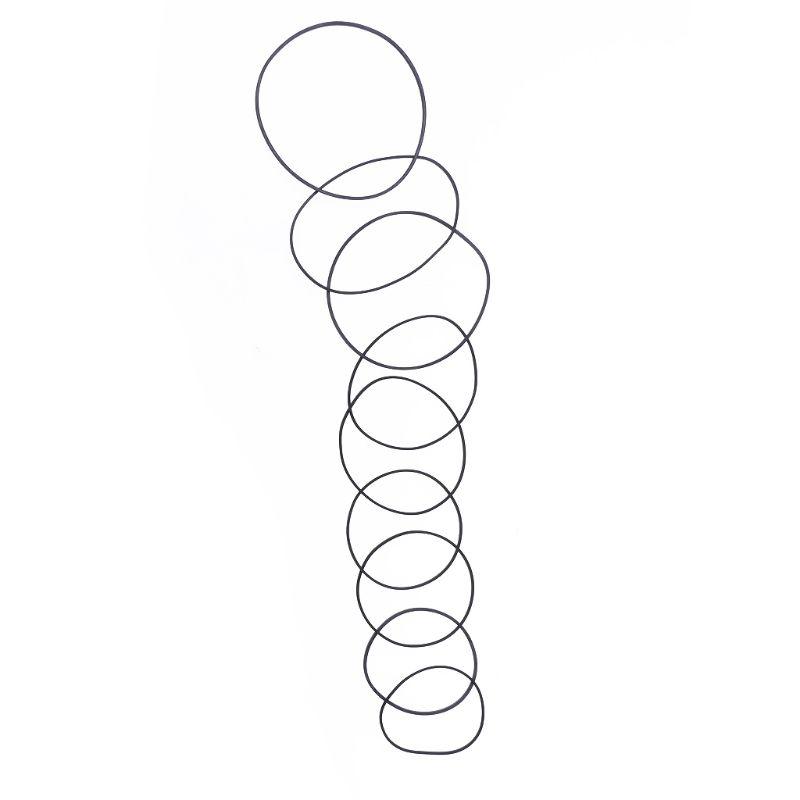HP 49g Graphing Calculator manuels
Manuels d'utilisation et guides de l'utilisateur pour PDAs HP 49g Graphing Calculator.
Nous fournissons des manuels en pdf 2 HP 49g Graphing Calculator à télécharger gratuitement par type de document : Manuel d'utilisateur

Hp 49g Graphing Calculator Manuel d'utilisateur (199 pages)
marque: Hp | Catégorie: PDAs | Taille: 0.78 MB |

Table des matières
4
6
11
14
15
16
18
18
20
20
22
23
24
26
32
34
38
38
40
40
42
44
56
64
64
74
77
78
78
84
88
91
92
94
95
96
100
102
103
106
107
110
112
114
115
116
116
118
118
118
119
124
125
130
131
132
133
135
136
137
138
140
140
140
141
143
144
148
149
150
151
152
153
154
155
155
156
156
157
157
158
158
159
160
162
163
164
165
167
168
168
170
171
172
173
173
174
175
176
176
179
180
180
180
182
185
185
186
187
189
190
191
191
191
192
194
195
196
197
199

Hp 49g Graphing Calculator Manuel d'utilisateur (242 pages)
marque: Hp | Catégorie: PDAs | Taille: 1.05 MB |

Table des matières
10
16
19
20
22
27
32
33
42
43
44
50
52
52
52
52
53
58
59
65
66
69
70
72
74
78
81
85
92
99
101
102
102
103
104
104
104
106
109
109
111
113
113
114
115
118
124
124
125
126
128
131
135
136
138
140
142
145
145
146
147
149
150
151
152
153
157
158
161
161
162
162
165
168
169
169
180
187
188
189
190
192
201
202
203
204
207
208
208
209
211
212
213
214
215
216
217
221
223
224
225
226
230
231
233
234
238
238
238
239
242
Plus de produits et de manuels pour PDAs HP
| Modèles | Type de document |
|---|---|
| Spectre x2 |
Manuel d'utilisateur
 HP Spectre x2 User Manual,
71 pages
HP Spectre x2 User Manual,
71 pages
|
| Spectre x2 |
Manuel d'utilisateur
 HP Spectre x2 User Manual,
71 pages
HP Spectre x2 User Manual,
71 pages
|
| Spectre x2 |
Manuel d'utilisateur
 HP Spectre x2 Benutzerhandbuch,
72 pages
HP Spectre x2 Benutzerhandbuch,
72 pages
|
| Spectre x2 |
Manuel d'utilisateur
 HP Spectre x2 Manual del usuario,
72 pages
HP Spectre x2 Manual del usuario,
72 pages
|
| Spectre x2 |
Manuel d'utilisateur
 HP Spectre x2 Manuel d'utilisation,
72 pages
HP Spectre x2 Manuel d'utilisation,
72 pages
|
| Spectre x2 |
Manuel d'utilisateur
 HP Spectre x2 Manuale d'uso,
72 pages
HP Spectre x2 Manuale d'uso,
72 pages
|
| iPAQ 214 |
Manuel d'utilisateur
 Инструкция по эксплуатации HP iPAQ 214,
102 pages
Инструкция по эксплуатации HP iPAQ 214,
102 pages
|
| iPAQ 114 |
Manuel d'utilisateur
 Инструкция по эксплуатации HP iPAQ 114,
107 pages
Инструкция по эксплуатации HP iPAQ 114,
107 pages
|
| iPAQ Pocket PC h2200 |
Manuel d'utilisateur
 Инструкция по эксплуатации HP iPAQ Pocket PC h2200,
94 pages
Инструкция по эксплуатации HP iPAQ Pocket PC h2200,
94 pages
|
| iPAQ rx5730 |
Manuel d'utilisateur
 Инструкция по эксплуатации HP iPAQ rx5730,
172 pages
Инструкция по эксплуатации HP iPAQ rx5730,
172 pages
|
| Pavilion dv2-1020ER |
Manuel d'utilisateur
 Инструкция по эксплуатации HP Pavilion dv2-1020ER,
264 pages
Инструкция по эксплуатации HP Pavilion dv2-1020ER,
264 pages
|
| iPAQ Voice Messenger |
Manuel d'utilisateur
 Инструкция по эксплуатации HP iPAQ Voice Messenger,
151 pages
Инструкция по эксплуатации HP iPAQ Voice Messenger,
151 pages
|
| iPAQ rx5900 Travel Companion |
Manuel d'utilisateur
 HP iPAQ rx5900 Travel Companion User Manual,
10 pages
HP iPAQ rx5900 Travel Companion User Manual,
10 pages
|
| iPAQ Glisten |
Manuel d'utilisateur
 HP iPAQ Glisten User Manual,
185 pages
HP iPAQ Glisten User Manual,
185 pages
|
| iPAQ 512 Voice Messenger |
Manuel d'utilisateur
 Инструкция по эксплуатации HP iPAQ 512 Voice Messenger,
96 pages
Инструкция по эксплуатации HP iPAQ 512 Voice Messenger,
96 pages
|
| iPAQ Glisten-AT&T |
Manuel d'utilisateur
 HP iPAQ Glisten-AT&T User Manual,
185 pages
HP iPAQ Glisten-AT&T User Manual,
185 pages
|
| iPAQ 314 Travel Companion |
Manuel d'utilisateur
 Инструкция по эксплуатации HP iPAQ 314 Travel Companion,
91 pages
Инструкция по эксплуатации HP iPAQ 314 Travel Companion,
91 pages
|
| iPAQ 612c Business Navigator |
Manuel d'utilisateur
 Инструкция по эксплуатации HP iPAQ 612c Business Navigator,
151 pages
Инструкция по эксплуатации HP iPAQ 612c Business Navigator,
151 pages
|
| iPAQ 910c Business Messenger |
Manuel d'utilisateur
 Инструкция по эксплуатации HP iPAQ 910c Business Messenger,
172 pages
Инструкция по эксплуатации HP iPAQ 910c Business Messenger,
172 pages
|
| iPAQ 614c Business Navigator |
Manuel d'utilisateur
 Инструкция по эксплуатации HP iPAQ 614c Business Navigator,
123 pages
Инструкция по эксплуатации HP iPAQ 614c Business Navigator,
123 pages
|