Hp SAN Manuel d'utilisateur Page 1
Naviguer en ligne ou télécharger Manuel d'utilisateur pour Stockage Hp SAN. HP SAN User Manual Manuel d'utilisatio
- Page / 30
- Table des matières
- DEPANNAGE
- MARQUE LIVRES


- Part number: AA-RWF0A-TE 1
- First edition: December 2006 1
- Contents 3
- About this guide 9
- 1Overview 11
- 12 Overview 12
- Designer 13
- Designing a SAN 15
- Specifying server details 16
- Specifying storage details 17
- Specifying fabric details 18
- Viewing SAN summary 19
- Printing a SAN design 20
- Saving a SAN design 21
- Requesting reports 22
- Viewing reports 23
- 4Troubleshooting 25
- 26 Troubleshooting 26
- Glossary 27
- 28 Glossary 28
Résumé du contenu
HP StorageWorks SAN Designer v1.0user guidePart number: AA-RWF0A-TEFirst edition: December 2006
10 About this guideTIP: Provides helpful hints and shortcuts.HP technical supportFor any queries, please send a mail to: [email protected] w
HP StorageWorks SAN Designer user guide 111OverviewHP StorageWorks SAN Designer provides a quick and easy way to design your Storage Area Network, and
12 Overview
HP StorageWorks SAN Designer user guide 132 Installing and uninstalling HP StorageWorks SAN DesignerInstalling HP StorageWorks SAN DesignerTo install
14 Installing and uninstalling HP StorageWorks SAN Designer
HP StorageWorks SAN Designer user guide 153 Using HP StorageWorks SAN DesignerHP StorageWorks SAN Designer allows you to design a new SAN or view and
16 Using HP StorageWorks SAN DesignerSpecifying server detailsThe Select Server window displays details of servers in the SAN. Figure 2 displays the S
HP StorageWorks SAN Designer user guide 171. Select an added server group. You can select the server group in one of the following ways:•From the Serv
18 Using HP StorageWorks SAN Designer1. Select an added storage group. You can select the storage group in one of the following ways:•From the Storage
HP StorageWorks SAN Designer user guide 194. In the Availability panel, select one of the following options based on the level of redundancy for your
Legal and notice information© Copyright 2006 Hewlett-Packard Development Company, L.P.Hewlett-Packard Company makes no warranty of any kind with regar
20 Using HP StorageWorks SAN DesignerPrinting a SAN designThe Print SAN Design window allows you to print your SAN design. Figure 6 shows the Print SA
HP StorageWorks SAN Designer user guide 21Saving a SAN designThe Save SAN Design window allows you save the SAN design. Details of servers, storage an
22 Using HP StorageWorks SAN DesignerSpecifying contact informationThe Contact Information window allows you specify your contact information. These d
HP StorageWorks SAN Designer user guide 23Figure 9 shows the Request Report window.Figure 9 Request Report windowClick on the Send button to send you
24 Using HP StorageWorks SAN DesignerFigure 10 Open Mail Attachment window2. Click the Open button. This displays the Decrypting Processed Report win
HP StorageWorks SAN Designer user guide 254TroubleshootingThis chapter describes the error codes that are displayed while using HP StorageWorks SAN De
26 Troubleshooting
HP StorageWorks SAN Designer user guide 27GlossaryThis glossary defines terms used in this guide or related to this product and is not a comprehensive
28 Glossary
HP StorageWorks SAN Designer user guide 29IndexCcontact 22Ddisk space 11download 13Ffabric 18Iinstaller 11installing 13Ooperating system 11optimizecos
HP StorageWorks SAN Designer user guide 3About this guide. . . . . . . . . . . . . . . . . . . . . . . . . . . . . . . . . . . . . . . . . . . . . . .
30
HP StorageWorks SAN Designer user guide 51 Document conventions . . . . . . . . . . . . . . . . . . . . . . . . . . . . . . . . . . . . . . . . . . .
HP StorageWorks SAN Designer user guide 71 HP StorageWorks SAN Designer Welcome Screen . . . . . . . . . . . . . . . . . . . . . . . . . . . . . . .
8
HP StorageWorks SAN Designer user guide 9About this guideThis guide describes HP StorageWorks SAN Designer software and provides information to help y
Plus de documents pour Stockage HP SAN

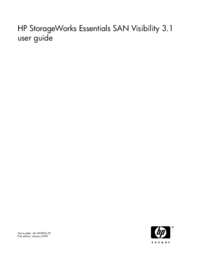
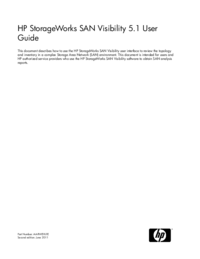
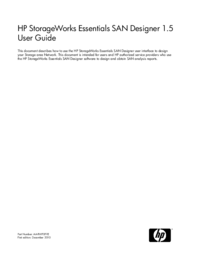

 (182 pages)
(182 pages) (91 pages)
(91 pages) (37 pages)
(37 pages)







Commentaires sur ces manuels